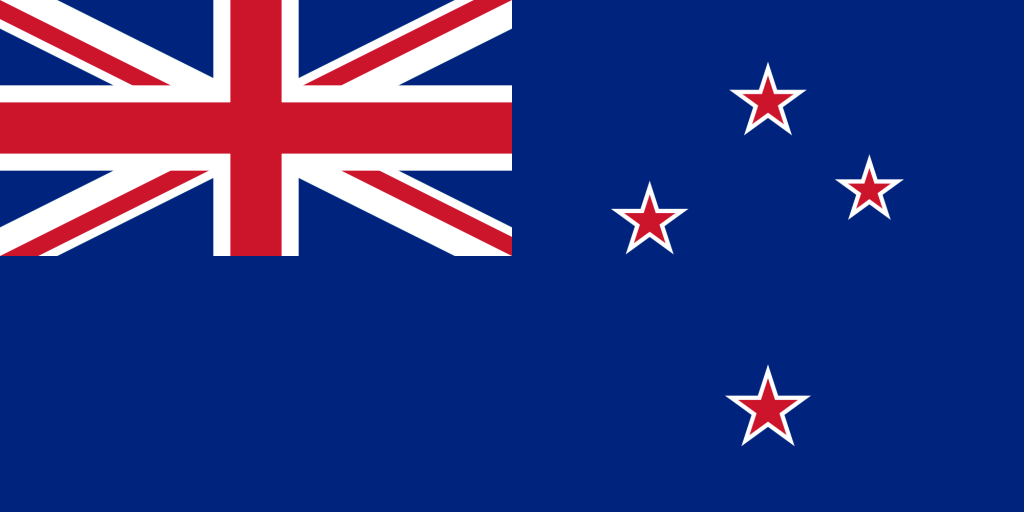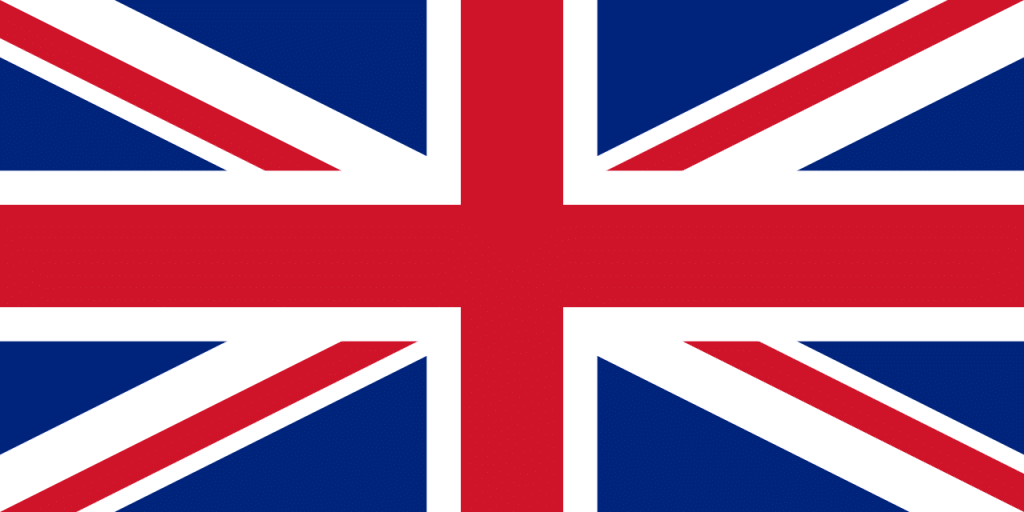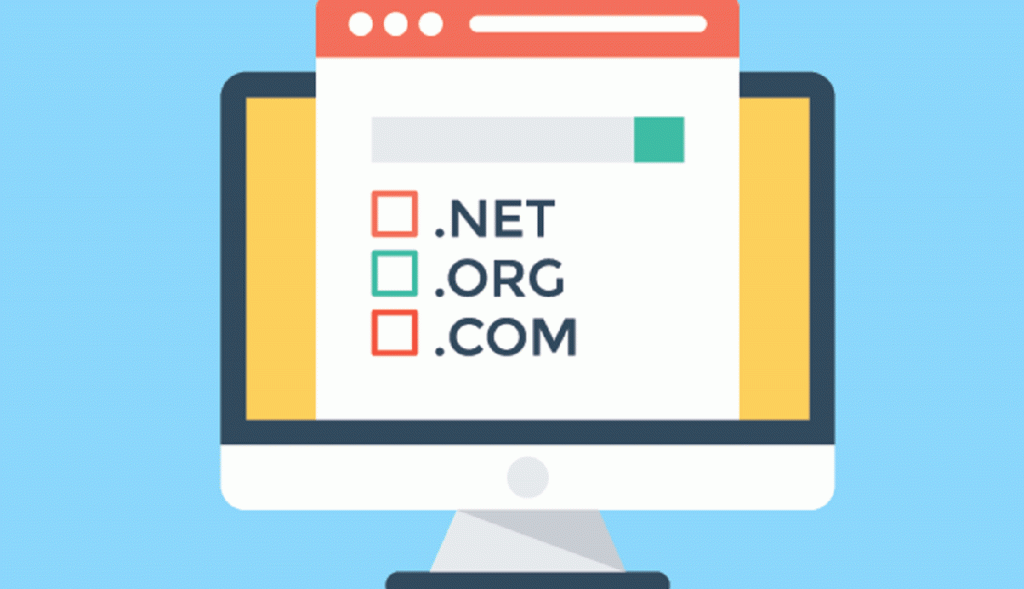.MENU Domain Names
..menu domain name offers a new, intuitive place in which to allow restaurateurs and the food service industry to expand their web presence.
This new domain extension will provide food service businesses with a unique tool to attain broad global exposure. The word menu means the same thing in over 30 different languages and reflects the most important item of information consumers look for online in the food and beverage industry.
While intuitively associated with the food industry, .menu also has an appeal across the wider business world with many non-food related companies offering products and services via menus.
Register your Domain Name today!
Delight Diners with .MENU Domain Names
In the world of culinary experiences, standing out and capturing the attention of food enthusiasts is essential. The .MENU domain extension offers a unique platform to showcase your culinary offerings, entice diners, and establish a memorable online presence for your restaurant, cafe, or food-related business.
Why choose a .MENU domain? Let’s explore the key reasons why registering a .MENU domain is beneficial for your online presence:
1. Culinary Identity: The .MENU extension immediately communicates your focus on the culinary world. It allows you to create a domain name that aligns with your restaurant’s name, cuisine, or specialty, showcasing your dedication to providing an exceptional dining experience.
2. Memorable and Descriptive: A .MENU domain is highly memorable and instantly descriptive. It captures the essence of your culinary offerings and leaves a lasting impression on potential diners. With a .MENU domain, you stand out in the digital landscape as a destination for delightful gastronomic adventures.
3. Restaurant Promotion: A .MENU domain serves as a digital menu for your restaurant, cafe, or food establishment. It provides an interactive platform where you can showcase your menu, highlight signature dishes, and tantalize taste buds. With a .MENU domain, you create a virtual culinary experience that entices diners to visit your establishment.
4. Culinary Events and Services: The .MENU domain is not limited to traditional dining establishments. It’s also perfect for catering services, food trucks, pop-up restaurants, and culinary events. Whether you’re hosting a food festival, organizing cooking classes, or providing unique dining experiences, a .MENU domain allows you to create a specialized online presence that targets food enthusiasts.
5. Brand Differentiation: In a crowded food and hospitality industry, having a distinctive brand is crucial. A .MENU domain helps you create a strong online brand by aligning it with your culinary identity. It sets you apart from competitors with generic domain extensions and establishes your unique place in the gastronomic landscape.
6. Culinary Community Engagement: The .MENU domain enables you to engage with a community of food lovers, bloggers, and influencers. It serves as a hub where you can share recipes, culinary tips, and behind-the-scenes glimpses of your culinary creations. A .MENU domain enhances your community engagement and builds a loyal following of culinary enthusiasts.
Delight diners with a .MENU domain. Whether you own a restaurant, cafe, catering business, or food-related service, a .MENU domain empowers your online presence and positions you as a destination for culinary excellence. Register your .MENU domain today and let your domain name reflect the artistry and flavors of your establishment, capturing the attention of food enthusiasts and enticing them to savor your culinary offerings. With a .MENU domain, you create a memorable online experience that leaves a lasting impression on diners.