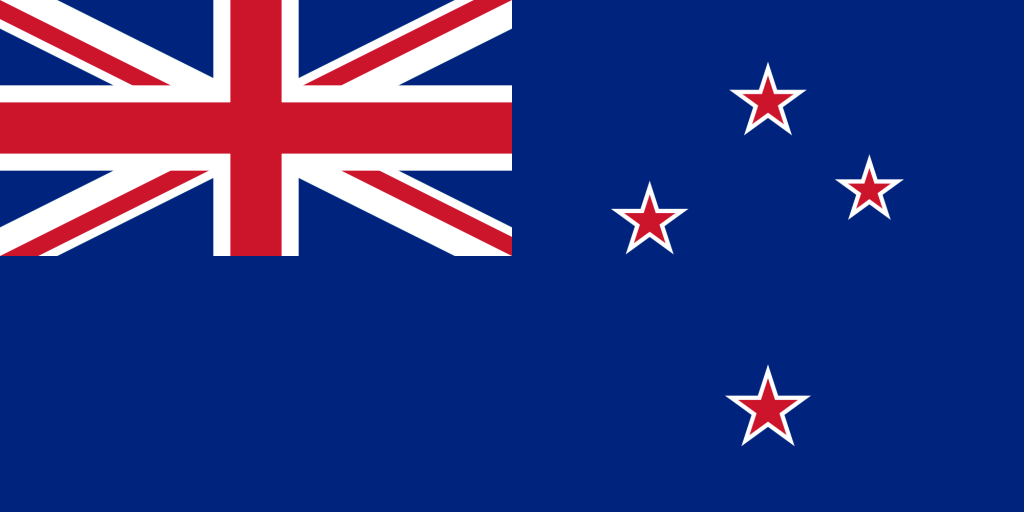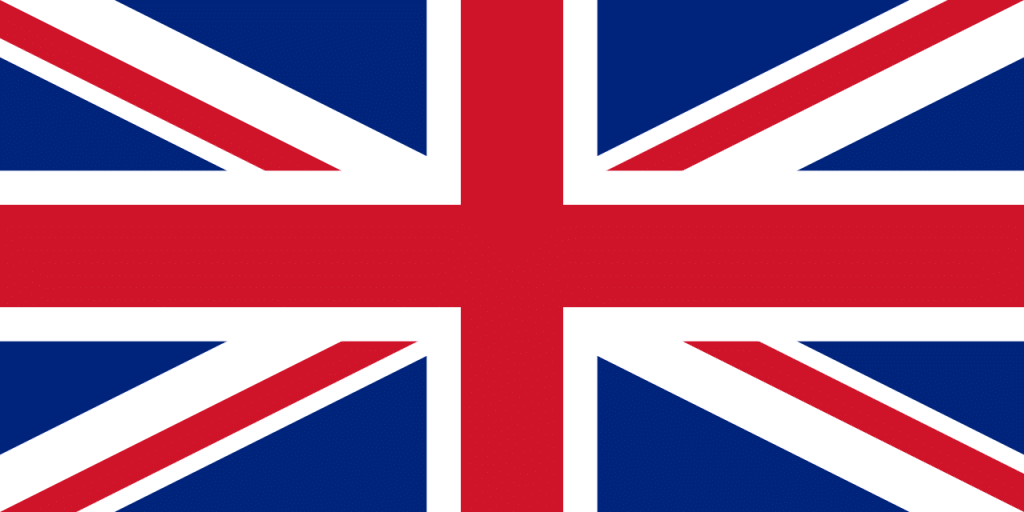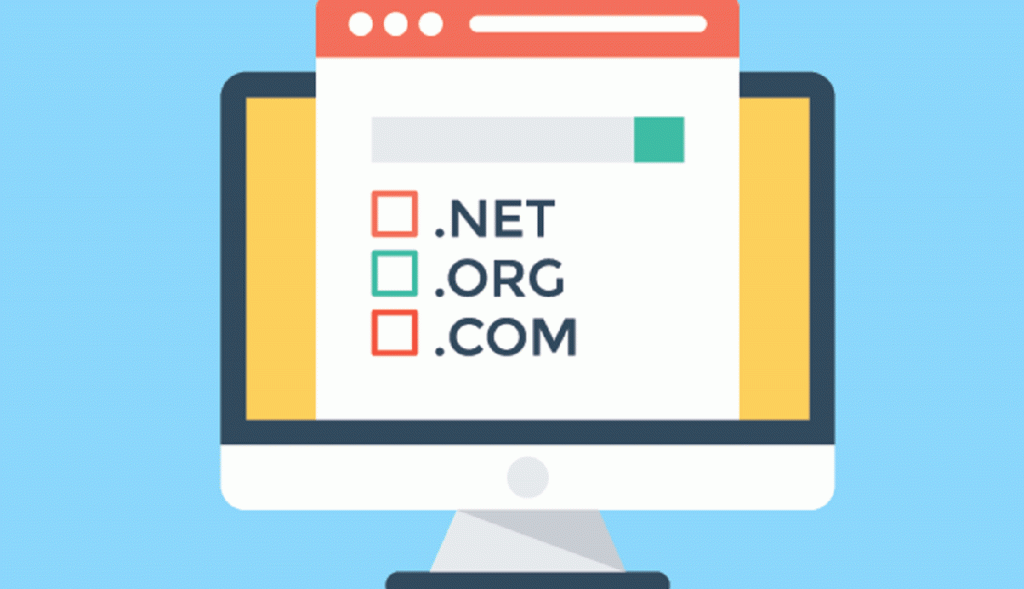Domain Portfolio
Protect your name by purchasing your domain in all relevant extensions (e.g, .com.au and .com). This will prevent unauthorized parties registering your name, as well as helping people reach you from both local and global searches.
A business address is a major part of both an individual and a company’s identity – it is crucial to be able to control what is associated with your business image.
Your brand:
 The best way to achieve global outreach with your brand is via relevant localization. You might be a Sydney based company, with branches in China, Italy, the UK and France. You might also be a company wishing to protect their brand, to avoid being inconvenienced by domain squatters, typo-squatters or competitors.
The best way to achieve global outreach with your brand is via relevant localization. You might be a Sydney based company, with branches in China, Italy, the UK and France. You might also be a company wishing to protect their brand, to avoid being inconvenienced by domain squatters, typo-squatters or competitors.
There is nothing more inconvenient than having to bargain with some person who lives at the opposite side of the world for an overpriced domain name that you could have bought at a reasonable retail price, had the time been right. We know this from experience.
Your domain portfolio:
We all get our great ideas in different places. In the cafe, in the movies, in a conversation, heck, even in the bathroom (it’s surely more interesting than reading the same old newspaper!)
You may not currently have a grand plan in mind for the site, however you would want to register that domain as soon as possible, to avoid somebody else snatching it up before you.
Never know, you could be the next big thing!
So, to celebrate and recognize domain owners’ needs, FASTDOT is providing free DNS hosting for customers who own 10 domains or more.
Free DNS hosting for your domains, for the duration of the domain’s life with us. Redirect your .au to your .com, .net or any other domain/URL of your choice on the entire planet! Now this will keep your domain folio and online presence under check…and it’s not even Christmas yet.
Find out how you can benefit with your usage scenario below:
| Uses | Supported | Typical Scenario |
|---|---|---|
| Consolidate customers’ domains | As a reseller, you can point your customers’ domains to your hosting server | |
| Dedicated Hosting/Virtual Dedicated Hosting without cPanel | If you would like to manage DNS via a GUI, but do not want a dedicated cPanel license | |
| Parking domains | Point domains from your domain folio to a parking page/any URL. This can be useful with Google AdSense or listing your domains for sale. |
|
| DNS Hosting for owners of 10+ domains | Free (simply send us a ticket!) |
What is a domain portfolio
A domain portfolio refers to a collection of domain names owned by an individual, business, or organization. It is essentially a list of domain names that are registered and owned by the same entity. A domain portfolio can range in size from just a few domain names to hundreds or even thousands of domains.
A domain portfolio can serve different purposes depending on the owner’s objectives. It can be used for various reasons, including:
- Brand protection: Owning multiple domain names related to a brand or business can help protect the brand’s online presence and prevent others from registering similar domain names that could potentially cause confusion or harm the brand’s reputation.
- Investment: Some individuals or companies invest in domain names with the expectation of selling them in the future for a higher price. They acquire domain names they believe will have value or be in demand by others.
- Development: Domain portfolios can be developed into websites or online businesses. The owner may build websites or online platforms on some of the domains to generate revenue through advertising, e-commerce, or other means.
- Strategic purposes: Companies may acquire domain names that align with their business strategy, such as acquiring domain names related to specific products, services, or geographic locations to enhance their online presence and reach a broader audience.
Managing a domain portfolio involves tasks such as registering, renewing, and maintaining domain names, monitoring their performance, and assessing their value. Domain portfolio owners often track domain metrics, analyze market trends, and make strategic decisions regarding buying, selling, or developing domain names within their portfolio.
It’s important for domain portfolio owners to consider factors such as domain name quality, market demand, brand relevance, and legal considerations when acquiring and managing their portfolio.