Create endless possibilities with customizable products in WooCommerce.
One of the most powerful features of WooCommerce is the ability for shoppers to customize products. You can offer upgrades, add-ons, and custom-built items to meet buyers’ specific needs. This is a great way to earn their loyalty and stand out from your competitors.
WooCommerce makes it possible to offer a highly-curated experience that wins over shoppers for you.
Let customers build their product
The first way to do this is by setting up variations within WooCommerce. Yes, you use variations to offer basic options like size and color, but you can also take them a step further.
Let’s say you sell protective mats for vehicles. By setting up some attributes and variations, you could have dropdowns with options for:
- Vehicle make and model
- Material
- Color
- Number and type of mats (floor, trunk, etc.)
If you listed all the possible combinations as separate products, it would be overwhelming and complicated. But with variations, a customer can create the perfect fit for their specific vehicle.
The second method is to use the WooCommerce Product Add-Ons extension. You can offer similar options as with variations, but with more flexibility. Shoppers can:
- Add names, initials, or phrases they’d like engraved or embroidered on your products.
- Choose options from dropdowns, like fabric type, frame style, material, and more.
- Check boxes to add things like an extra watch band, a phone case, or matching socks.
You can set specific prices for each add-on and combine as many as you’d like — the product price will adjust automatically based on what your customer selects.

Wool Couture Company uses Product Add-Ons to sell craft kits for makers. Their Moon Cushion Crochet Kit, for example, has options for yarn color (with visuals!), along with optional extras like crochet hooks and toy stuffing.
Accept custom product designs
Imagine if you could let shoppers upload their own design for your products, creating virtually anything they can come up with. You can do just that with the Product Designer for WooCommerce extension.
Start with a base product — a T-shirt, for example — then add a “Customize Product” button. When someone clicks that button, they’re taken to the Product Designer, where they can add images, clip art, text, and more to create their dream design. You can charge individually for each element or allow endless customization at one price.
Offer unique bundles
Want buyers to mix and match your products for the perfect gift or treat? Custom Product Boxes is the perfect way to do this. Simply sort your products into groups, then let customers create their own bundles.
The options really are endless here! Offer mix-and-match boxes of donuts or cupcakes, birthday party favor bags, gift baskets, cases of beer, and more. With the right visuals, it can also be a super fun, interactive experience.
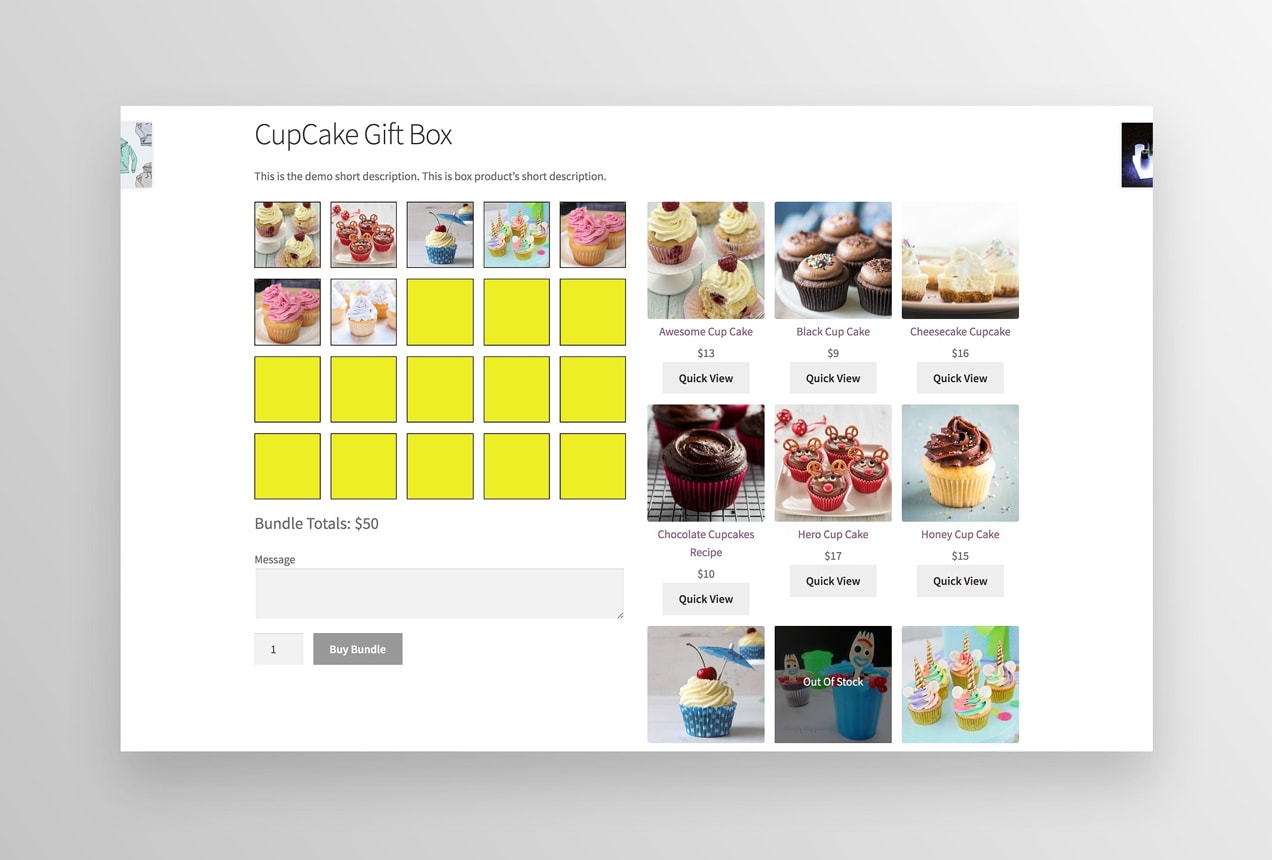
And as with many WooCommerce extensions, flexibility reigns supreme. Set a fixed price for your bundle, price based on the specific items selected, or charge for the base box and add fees for any extras. It all makes for a very customized shopping experience that will keep people coming back for more.
Build composite products
Give people the power to build a product from the ground up with the WooCommerce Composite Products extension.
Gude your customers through the process step by step. For example, if you sell custom-built strollers, offer choices for wheel type, base shape, canopy, and handle. If you sell skin care gift boxes, walk them through choosing a face wash, toner, and moisturizer. The end result is a fully custom item that fits a person’s individual needs.
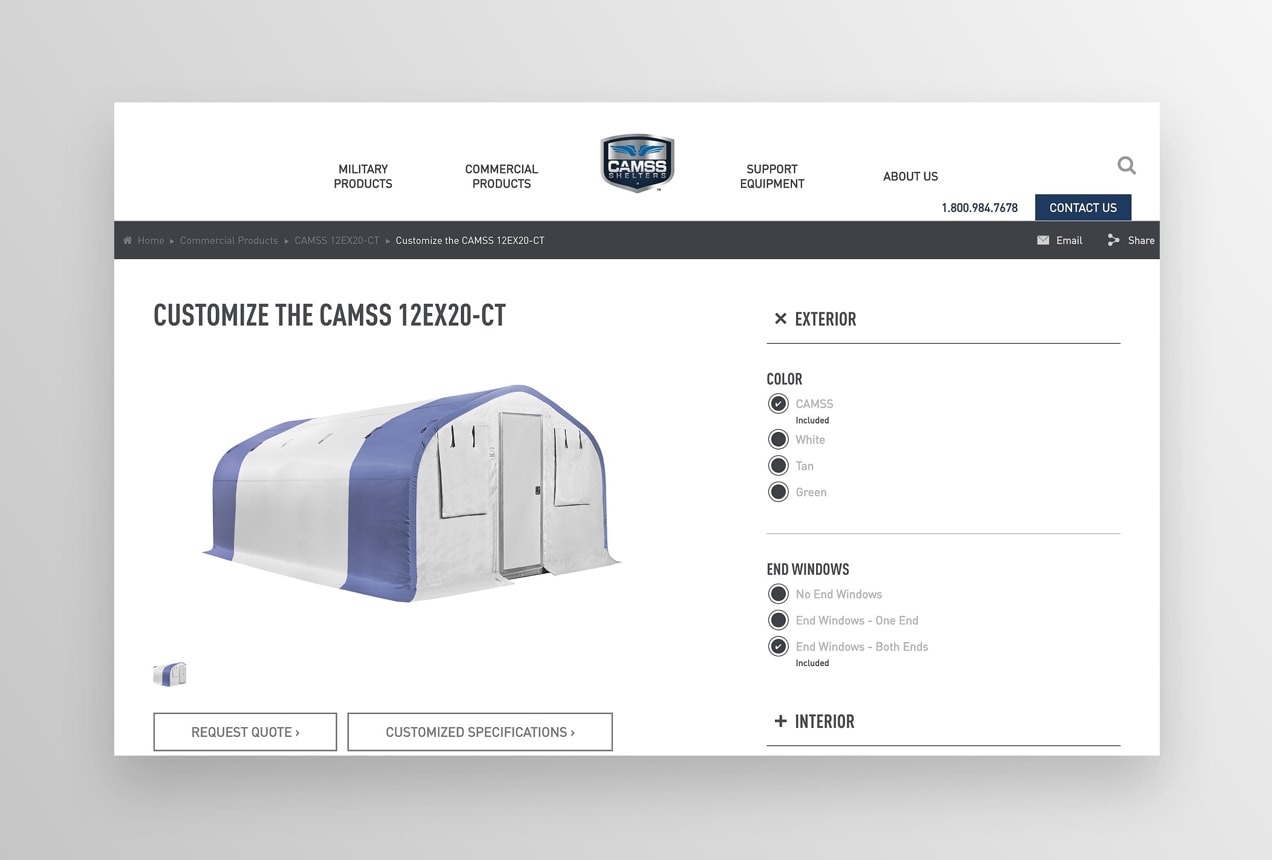
CAMSS Shelters sells portable military and commercial shelters in a variety of types, shapes, and sizes. Companies can request a quote or customize and create the perfect fit for their needs. They can choose the color and flooring type, select the number of windows, add lighting and electrical, and more, all in an easy-to use process.
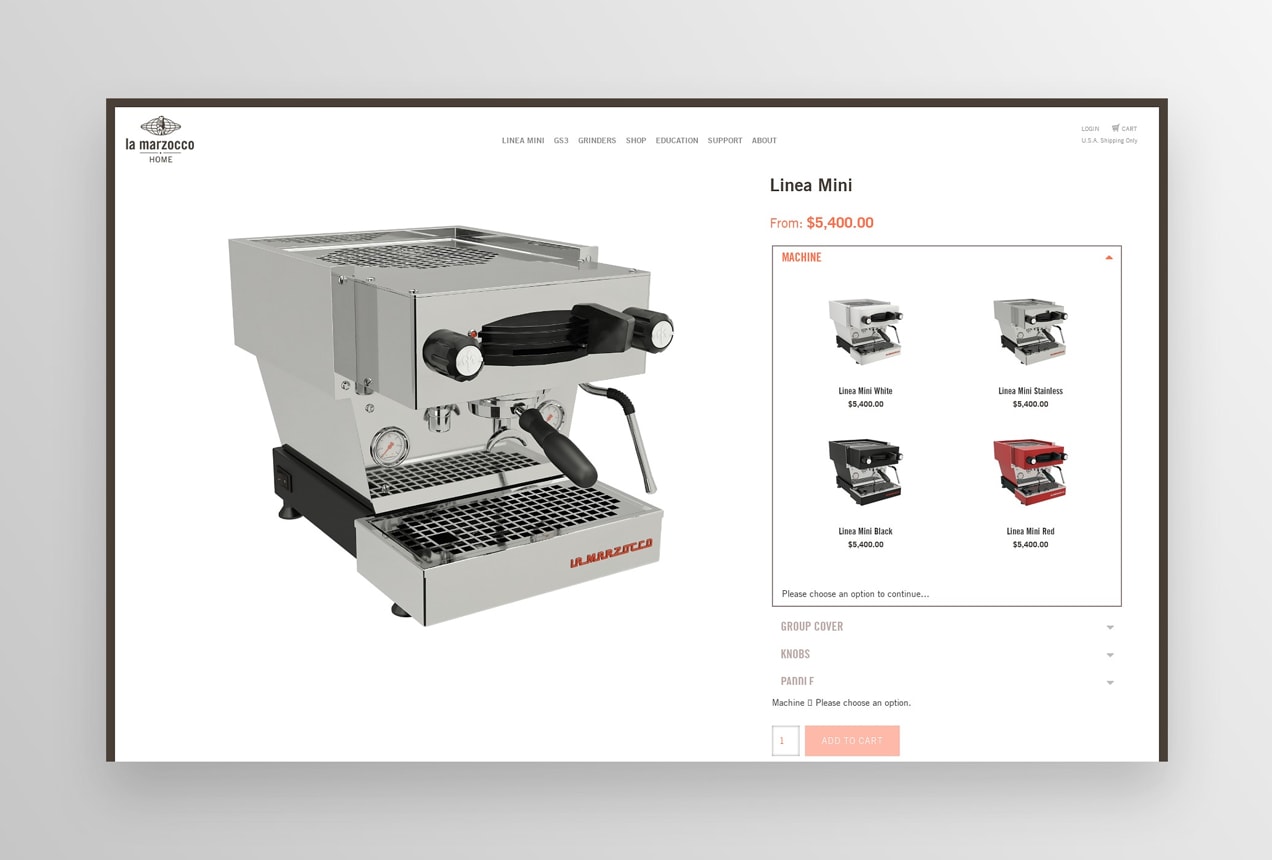
La Marzocco does something similar with espresso machines. Shoppers choose the machine they want to start with, then select their own knobs, filters, paddles, legs, and more. They can even see the picture change with each choice.
The sky’s the limit
Your ultimate goal is to ensure that every customer finds what they’re looking for and is happy with their purchase. And by offering product customization, shoppers will find that your store is a place where they feel special and end up with the perfect solution for their needs. That kind of experience will keep them coming back time and time again.



