What is Softaculous?
Softaculous is an auto-installer that makes installing web apps easier. Softaculous provides hundreds of scripts to install some of the most popular hosting software in the industry on your cPanel server. They also provide automatic updates through their service, to help keep sites secure, and add new software to their library of scripts fairly regularly.
Why Use Softaculous With cPanel?
For some users, installing software on a server with the command line can seem intimidating. Softaculous provides a graphical interface with trusted scripts to make installation easier. As a web host, with just a few clicks, you can empower your web hosting customers to manage their own software and trust that it will be kept up to date.
Including Softaculous as part of your hosting packages can enhance your services without adding significant cost. Their free plan includes 59 popular scripts, and their paid plans include over 200, making it easy for your users to install the software packages they desire most on their own cPanel & WHM servers.
If you have your own server that doesn’t include Softaculous, you can also install it yourself to provide quality-of-life improvements for your own server administration. Softaculous provides step-by-step documentation for installing on the command line.
How to Install Softaculous on Your cPanel
Installing Softaculous from scratch requires root access via SSH to your server, if it isn’t preinstalled by your hosting provider. There is also an installation guide with specific instructions. Once you have connected via SSH, execute the following commands:
- wget -N http://files.softaculous.com/install.sh
- chmod 755 install.sh
- ./install.sh
It will look something like this when it installs:
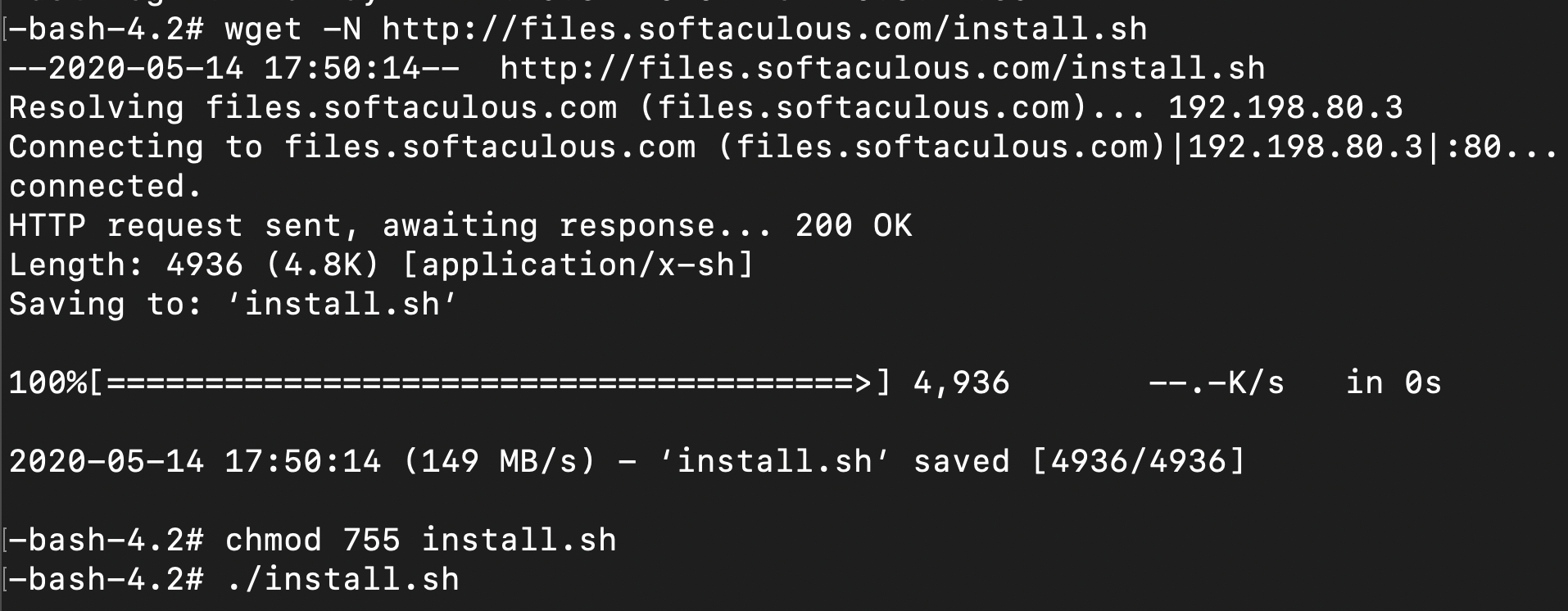
Important note: You must have ionCube Loaders enabled via WHM in the Tweak Settings interface. Find the ionCube Loader in the backend copy of PHP to enable it.
Once the installation file has successfully downloaded and executed, you will see the installation screen, which looks something like this:
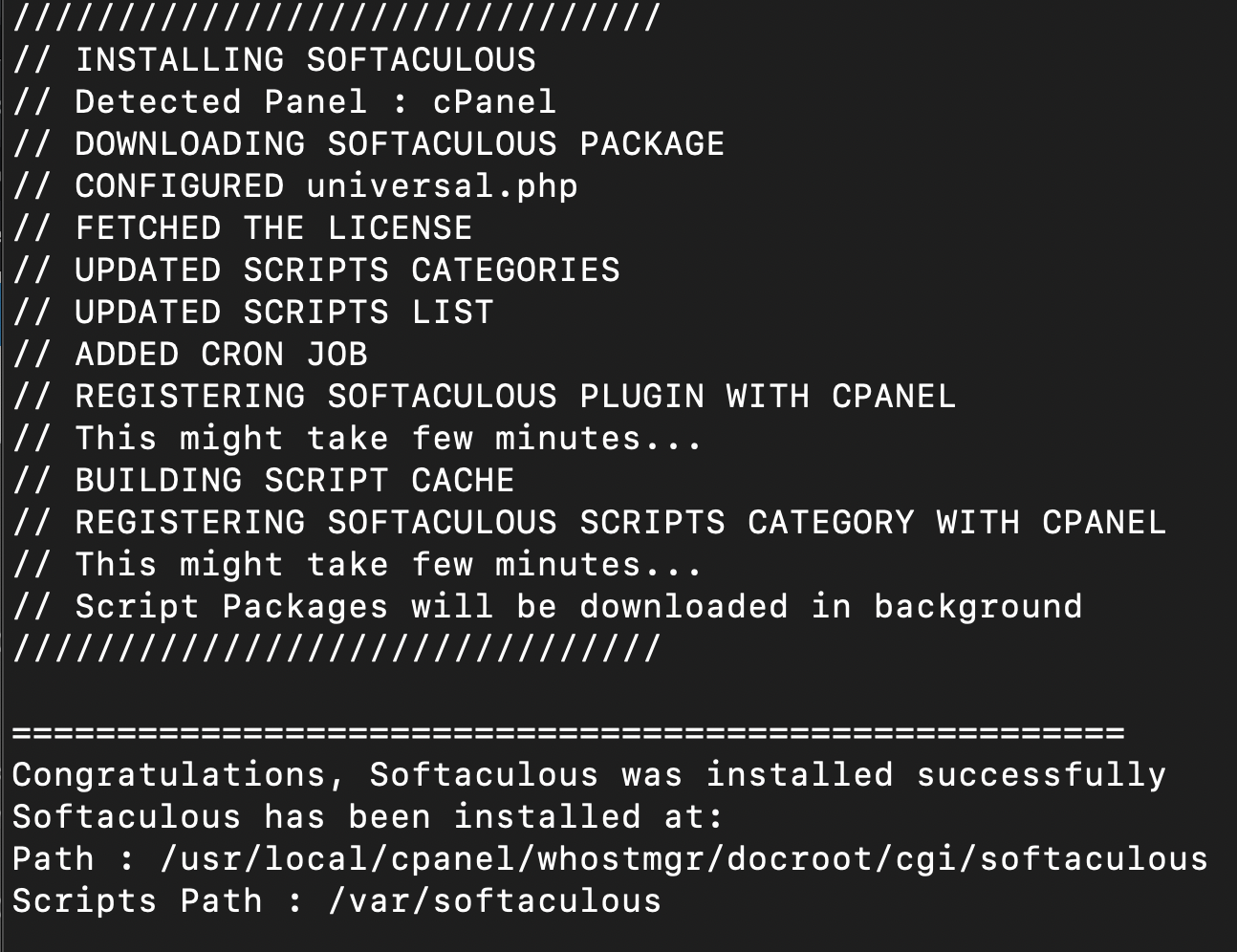
You should now be able to access the Softaculous interface on your server.
Using Softaculous to Install WordPress
If you log in to WHM, you can specify which scripts are available to your users, but you cannot install any software. You will need to log in to cPanel (not WHM) to install WordPress using Softaculous. In cPanel, Softaculous Apps Installer can be found under “software” or by searching for Softaculous.
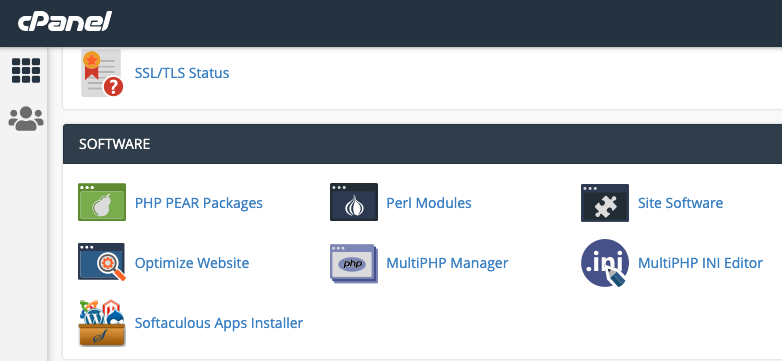
Softaculous is very easy to use. It has multiple layers of settings you can customize to suit your needs, and it allows you to install hundreds of software titles with just a click and a few simple steps. If you hover over the software you wish to install, in this case WordPress, it will display information about the application and an install button. Click the install button.
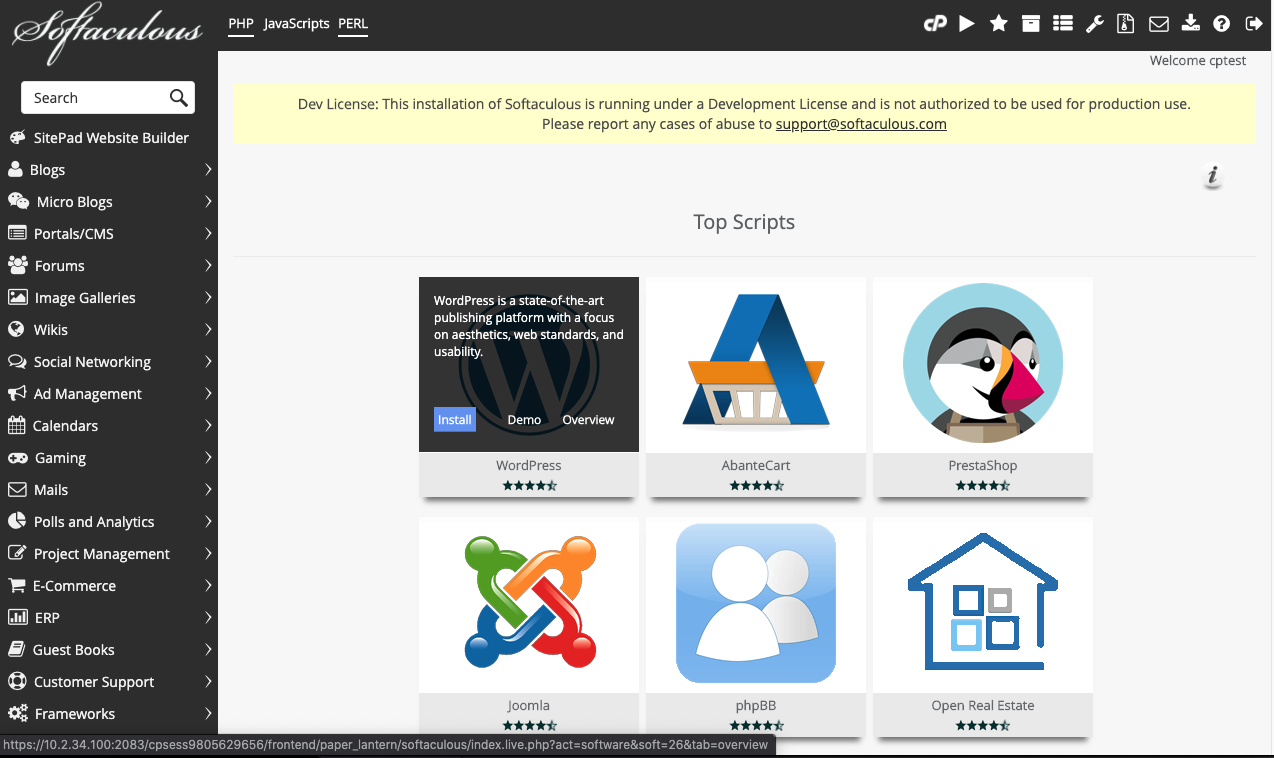
Once you’ve clicked Install, it will walk you though the options for your WordPress site. You can choose to hit the “quick install” button to use some generic presets that can be changed later, or you can specify the options on the screen, including site name and base theme, before clicking Install at the bottom.
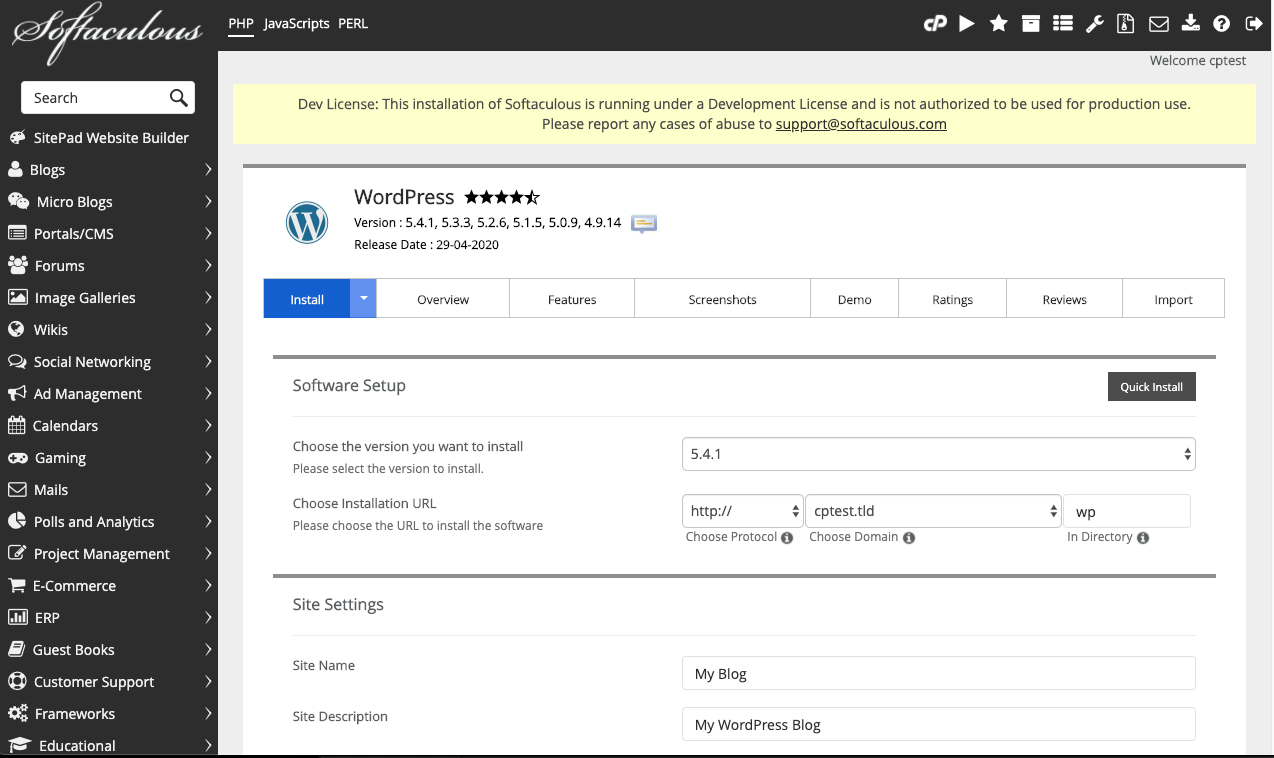
With a few easy clicks, you will have your site up and running.
Softaculous is a Powerful Addition for your cPanel
Throughout this process, we’ve shown that using Softaculous can be advantageous for both independent server owners and web hosting providers alike. They are known to provide quality, timely support, and keep their products up-to-date. It’s a robust tool that offers excellent improvements to make server management easier with automatic updates and one-click installations.



