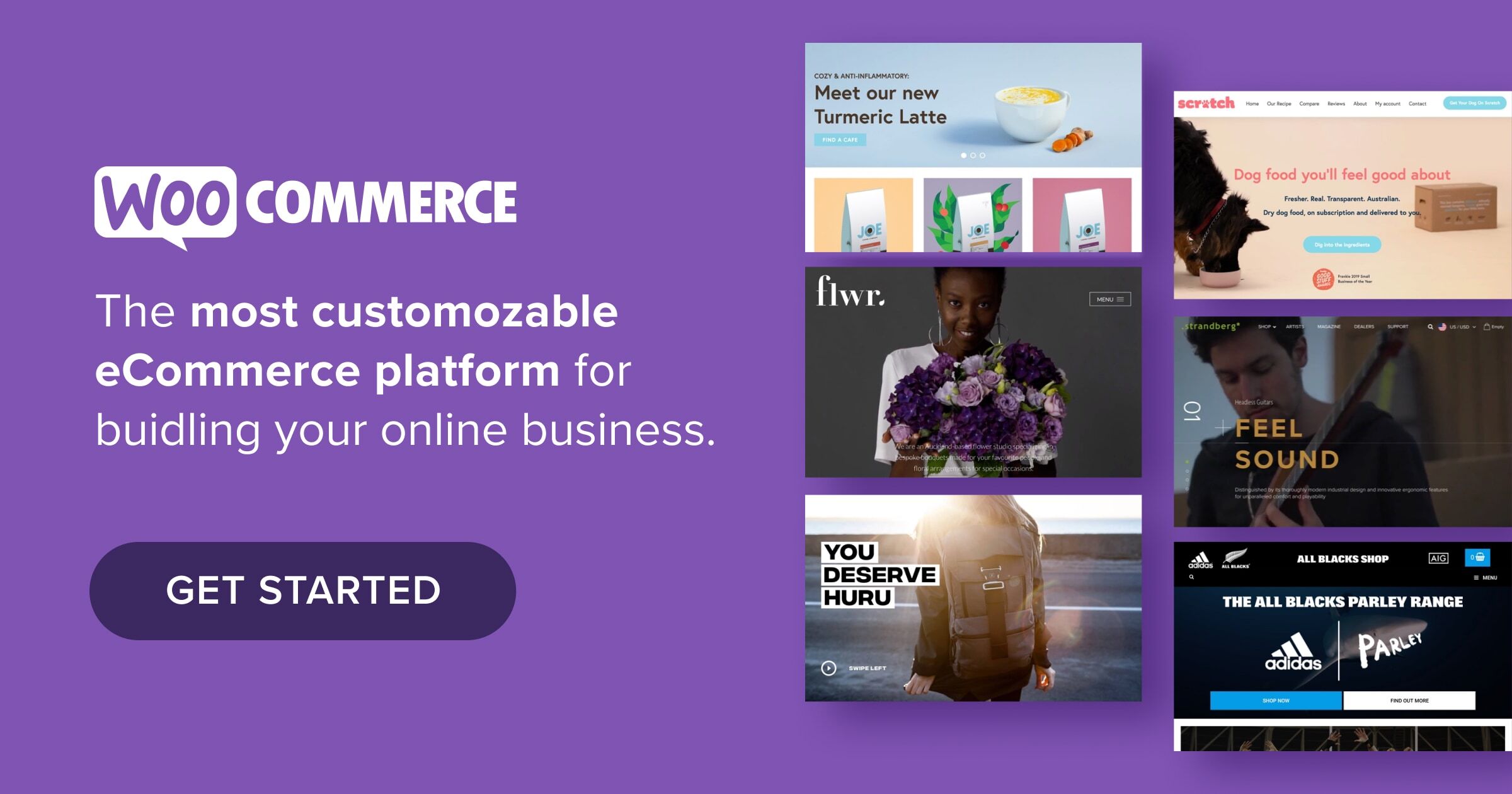If you sell services, then you understand the importance of a strong online presence. It helps you reach clients, demonstrates that you’re professional, shares valuable information about your offerings, and gives you a platform to market your business.
But have you considered creating an online store to sell your services? That’s right: online stores are an excellent tool for more than just product-focused companies. They also help service-based businesses be more efficient, make more money, and keep their clients happy.
Let’s take a look at why an online store is the right choice to sell your services and how you can easily add a WooCommerce shop to your existing WordPress site.
Why a service-based business needs an online store
There are a lot of reasons to use WooCommerce to sell your services. It enables you to:
1. Easily accept payments
It can be tricky to manage payments for a service-based business. You’re often left depositing checks, remembering to send and follow-up on invoices, and handling payment information from a variety of sources.
But listing your services online automates that process. For example, if you sell graphic design services, you might have one “product” listing for logo design, one for business cards, and another for custom illustrations. If a client wants a logo, they can pay for it ahead of time online, so you’re not left sending invoices, coordinating payments, and following up.
This also makes things easier on your clients. They can purchase your services from the office, from home, or even on-the-go with their mobile phone at any time. And if you enable multiple payment options, they can use their credit card, PayPal, Apple Pay, Amazon Pay, or whatever’s easiest for them.
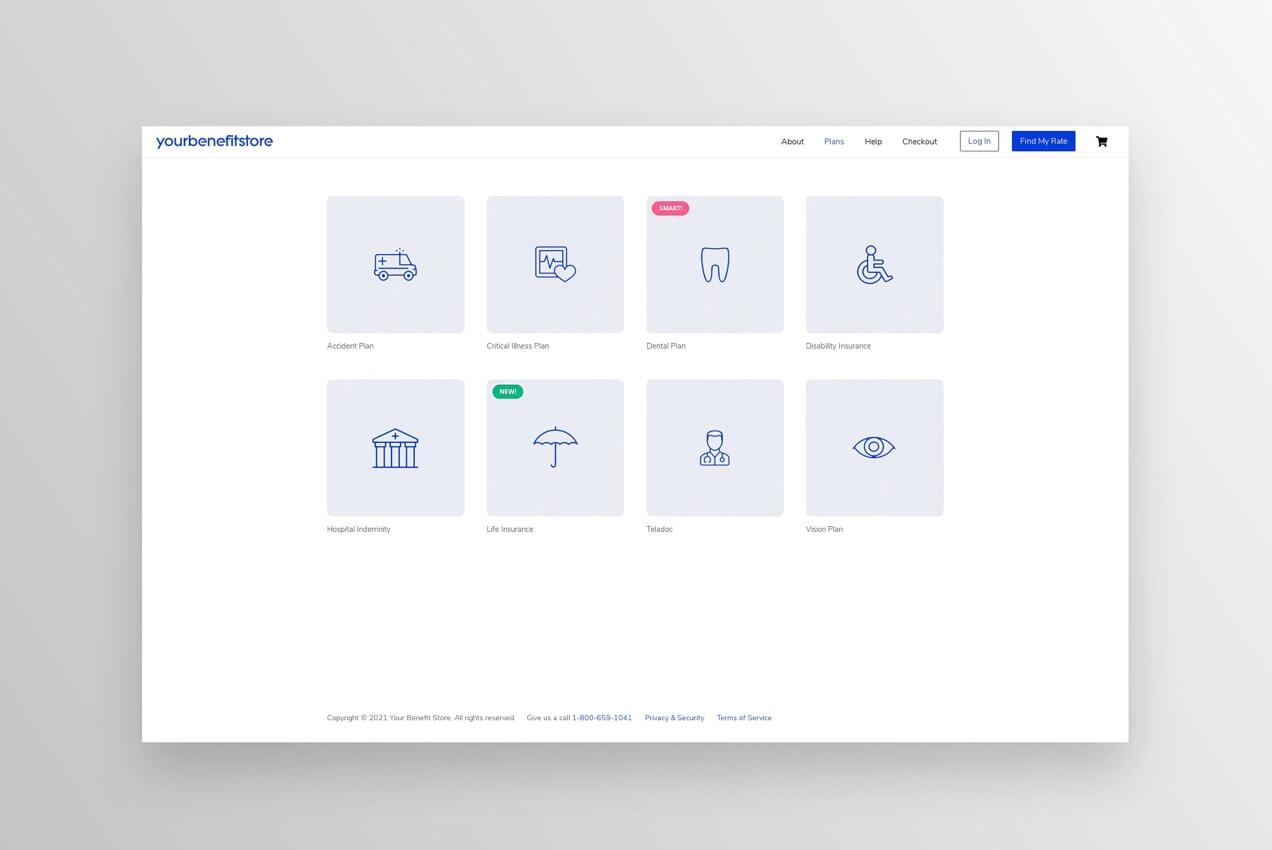
For example, YourBenefitStore.com, an insurance company, listed all of their individual plans on their WooCommerce site. Clients can view all of them at once, purchase the exact plan they need, and even select coverage options. The entire system is seamless and easy for the business and the client.
If paid advertising is part of your marketing strategy, you can even send interested leads directly to product pages to purchase your services without requiring them to send an email or pick up the phone.
2. Manage recurring payments
Like many service-based businesses, you may charge recurring payments for maintenance plans. But remembering to send invoices every month or year can be a hassle and, if you forget, you could miss out on income.
WooCommerce Subscriptions automates this entire process for you. Let’s say that you sell pest control services, offering treatments every month. Clients can purchase a subscription to your service and WooCommerce will automatically charge their card on a monthly basis. If their card is declined for any reason, they’ll receive a notification to update the information on their account. No more following up! They can also upgrade or downgrade their plan by logging into their account without having to call or email your customer support team.
3. Charge for service upgrades
Some of your services may have optional upgrades that help your clients get exactly what they need for their unique situation. With the Product Add-Ons extension, you can easily include those on your product pages and automatically update the price of your services based on what clients select.
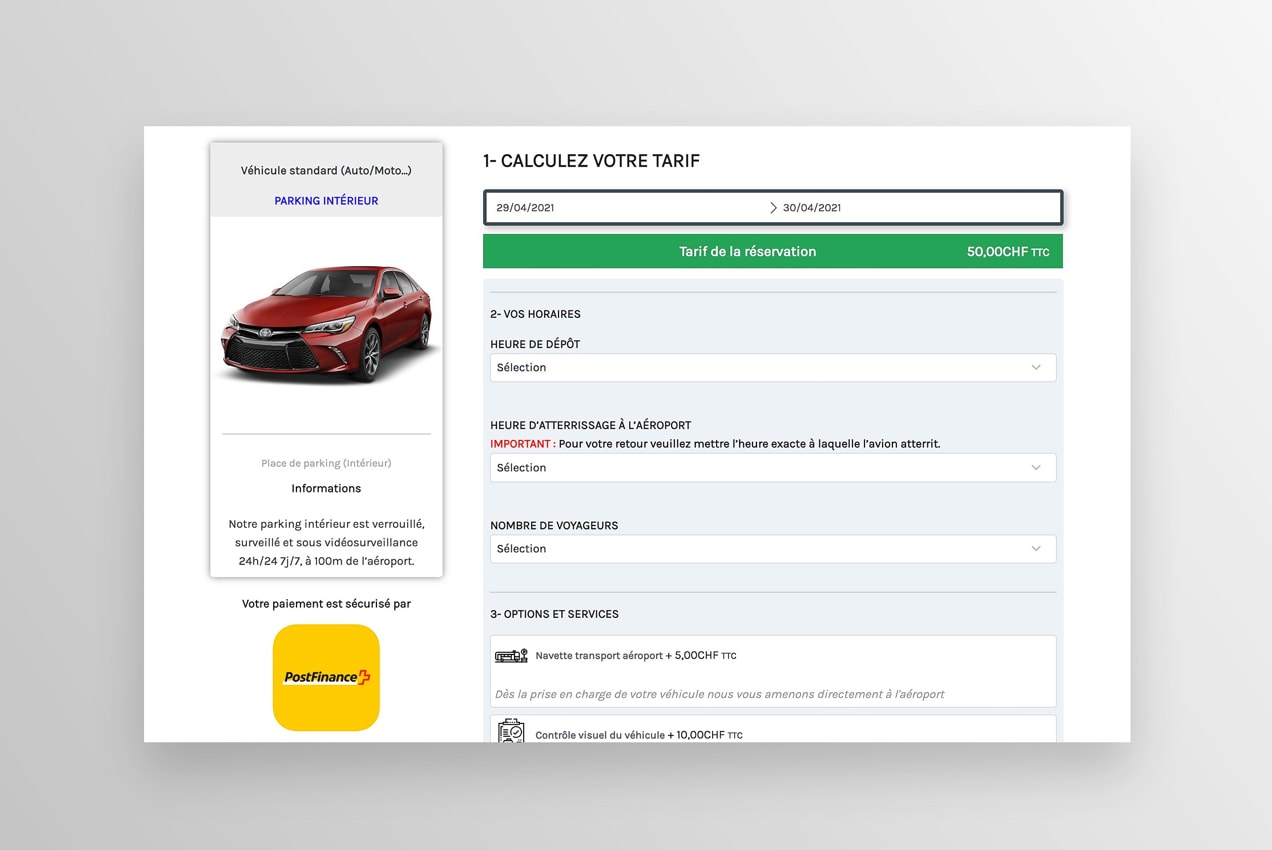
CivaPark, a secure indoor airport parking lot, offers upgrades like vehicle cleaning and gasoline refills. These are optional for customers, but are great additions that make their services feel personalized.
4. Create a client portal
After a client purchases one of your services, they automatically get access to an account page. With physical products, this page would allow them to view shipping information, review and edit orders, etc. But with a few changes, you can also use this as a valuable client information portal!
If you’re a developer, or have one on-hand, you can make some PHP modifications to add custom sections for forms, documentation downloads, important information for each individual client, useful content, and more. Or, without any coding knowledge, you could use the WooCommerce Memberships extension to allow access to courses, content, and forms just for paying clients.
For example, if you’re a financial advisor, you might create a form that asks introductory questions about your client’s finances, include a helpful eBook about making good investment decisions, and share a set of videos about how to get started with your team.
5. Set up appointments
In many cases, clients will need to book appointments, whether you deliver services over the phone, on Zoom, or in person. Streamline this process with the WooCommerce Bookings extension. You can set fixed times that you’re available and allow clients to choose the time that best fits their schedule. Plus, you can automatically send out confirmations and reminders to reduce the chances of a no-show.
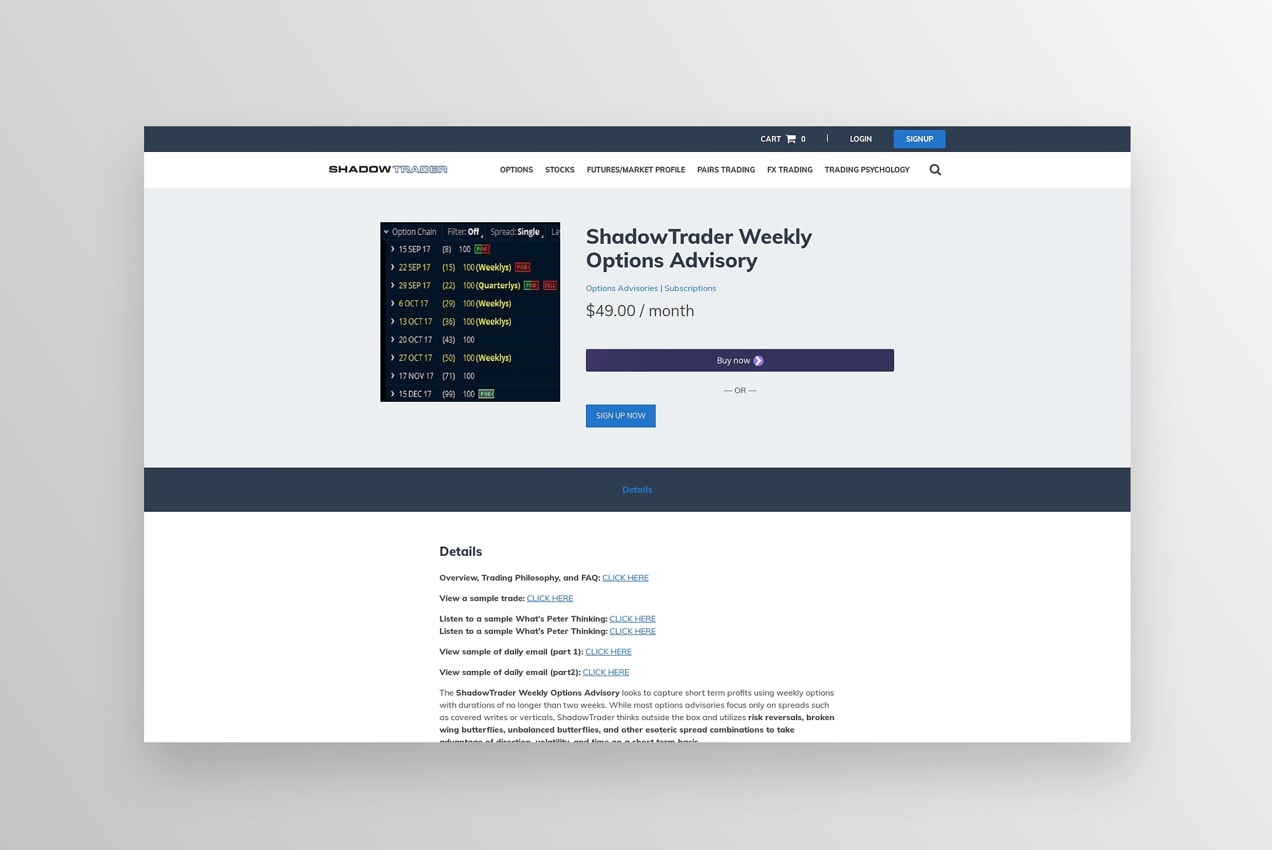
If you want more control or to ask your client questions before setting up an appointment, you could always simply sell an appointment as a product, then reach out to the buyer after purchase. This is what ShadowTrader does with one-on-one stock consultations. Rather than letting clients choose a time directly on the site, they can go ahead and purchase the consultation, then connect directly with a staff member to make an appointment. It’s all about what’s best for your business and your team.
6. Sell online courses
You’re an expert in your industry, whether that’s interior design, web development, watercolor painting, or baking. Have you considered sharing that knowledge with people who want to learn?
With the WooCommerce Paid Courses extension, you can create classes with videos, lessons, and quizzes, then sell them on your website. This is an excellent way to generate extra, relatively passive, income for your business.
7. Handle everything in one place
If you’re already running your site on WordPress — creating content, updating business information, and accepting contact forms — then adding your billing process to the same platform improves your efficiency.
From the exact same dashboard you’re already familiar with, you can list services, accept payments, issue refunds, and manage clients. It’s seamless!
8. Display offerings in a visually-pleasing way
One of the best parts of selling services with WooCommerce is the ability to display all of your services in a compelling way.
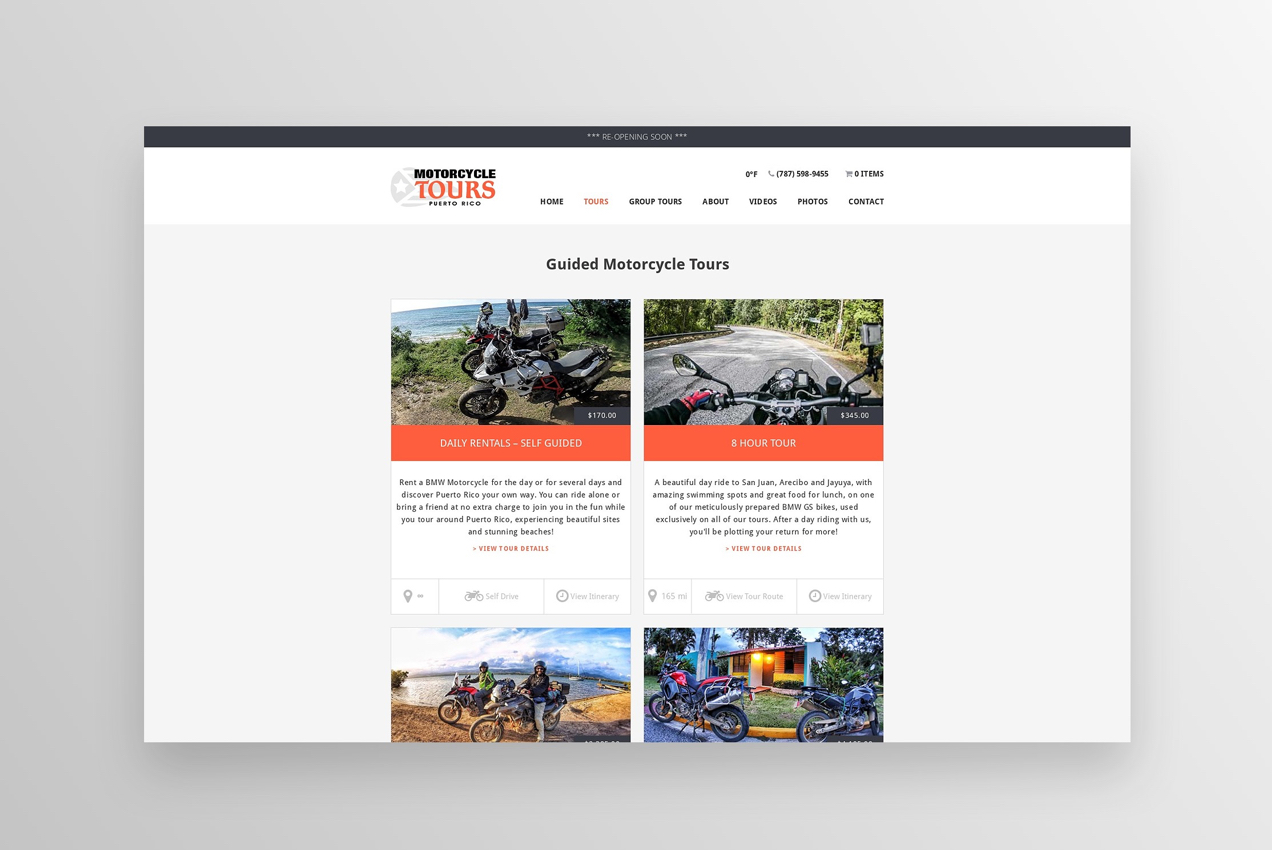
Showcase them in a grid, like Motorcycle Tours Puerto Rico, with big images and fun details. Or, make it easy for clients to add multiple services to their cart at once with the Product Tables for WooCommerce extension.
9. Market more effectively
Selling your services online opens up the opportunity for more advanced and effective marketing strategies. For example, you can:
All of these marketing tactics can lead to more revenue and happier clients.
How to set up your service-based store
So how do you get started selling services online? Well if your site is built on WordPress, then you’re already one step ahead.
1. Install and set up WooCommerce
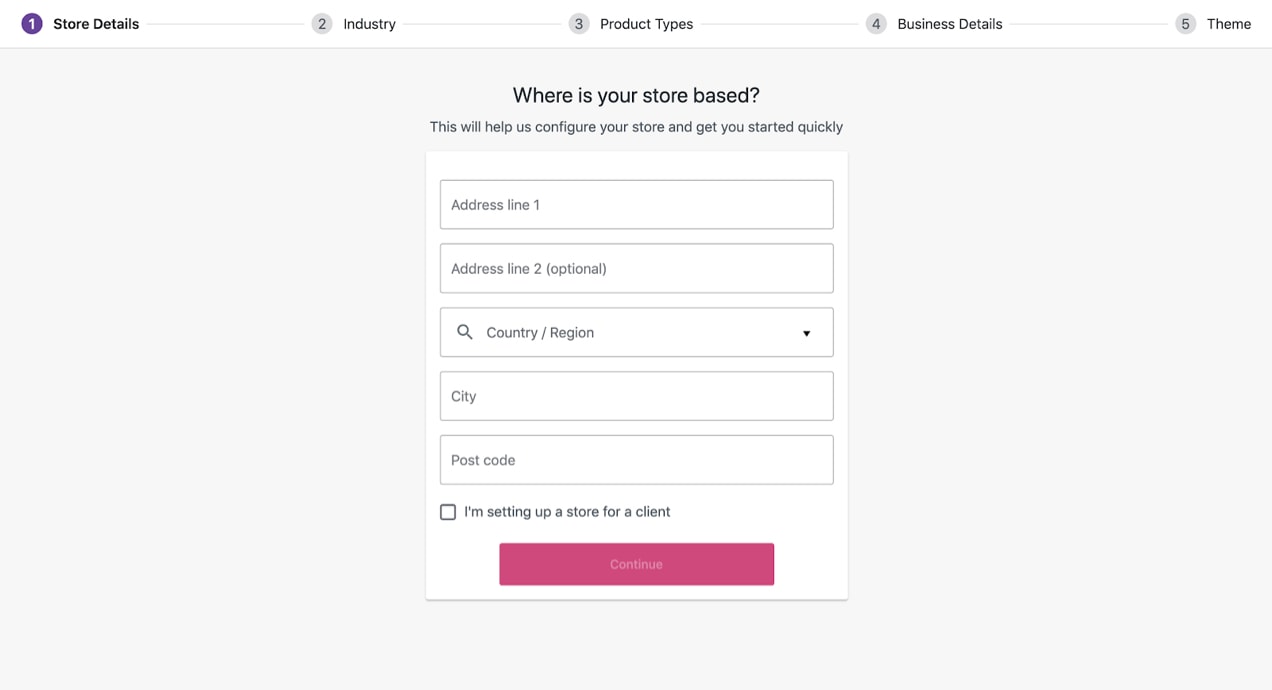
Your first step is to install WooCommerce, which you can do by going to Plugins → Add New in the WordPress dashboard and searching for “WooCommerce.” Once you activate it, you’ll be taken through a Setup Wizard that walks you through all initial settings, specific to your needs.
2. Create and display your services
Now, add each of your services as products using this helpful guide. In most scenarios, you’ll want to create virtual products, which don’t require shipping, but you can also choose to make those products:
- Simple. A basic service without options, like a half-hour massage or a one-time consultation.
- Variable. A service with options, like a drycleaning service with choices for shirts, pants, or suits.
Make sure that, for each of your services, you include well-written descriptions and high-quality photos. This is an opportunity to showcase your work and explain exactly what clients will get.
3. Accept payments
Decide how you want to accept payments. Will your clients prefer to pay with a credit card, PayPal, Apple Pay, or Amazon Pay? Would you also like to accept checks? Generally, offering several options is the best solution because it provides something for everyone.
Not sure where to start? Our post on how to choose a payment gateway provides all the information you need.
4. Set up extras, like subscriptions or bookings
Want to accept recurring payments, book paid appointments, or sell courses? You’ll need an extension, many of which we discussed earlier in this post. Extensions are essentially plugins designed to specifically increase the functionality of WooCommerce.
Check out the WooCommerce extension marketplace for a full list of options. They include detailed documentation to get you started along with world-class support if you have any questions.
5. Market to your clients
Once you’re ready to sell, it’s time to market to potential and existing clients! There are a variety of ways to market your services and the best choice is most likely a combination of several strategies. Here are just four of the many options you have:
- Email marketing. Reach out to your existing client list with deals, coupons, and upsells.
- Social media marketing. Connect with people on Facebook, Instagram, Pinterest, or other platforms. You can either post content and reach followers organically or pay for social media advertising.
- Paid search advertising. Use tools like Google Ads to get your services in front of entirely new people you can turn into customers.
- Content marketing. Create helpful blog posts, videos, eBooks, and more that educate your site visitors and convert them into paying clients.
Want to start generating revenue right away? Check out our post about quick wins for your online store.
Maximize efficiency and increase revenue
Creating an online store to sell your services is a great way to streamline your processes, generate more revenue, and keep existing clients coming back time and time again. And there’s no better tool than WooCommerce, where you have ultimate flexibility and ease of use.
Want more information? Check out this post for more details or review our documentation. Ready to go? Get started with WooCommerce today.