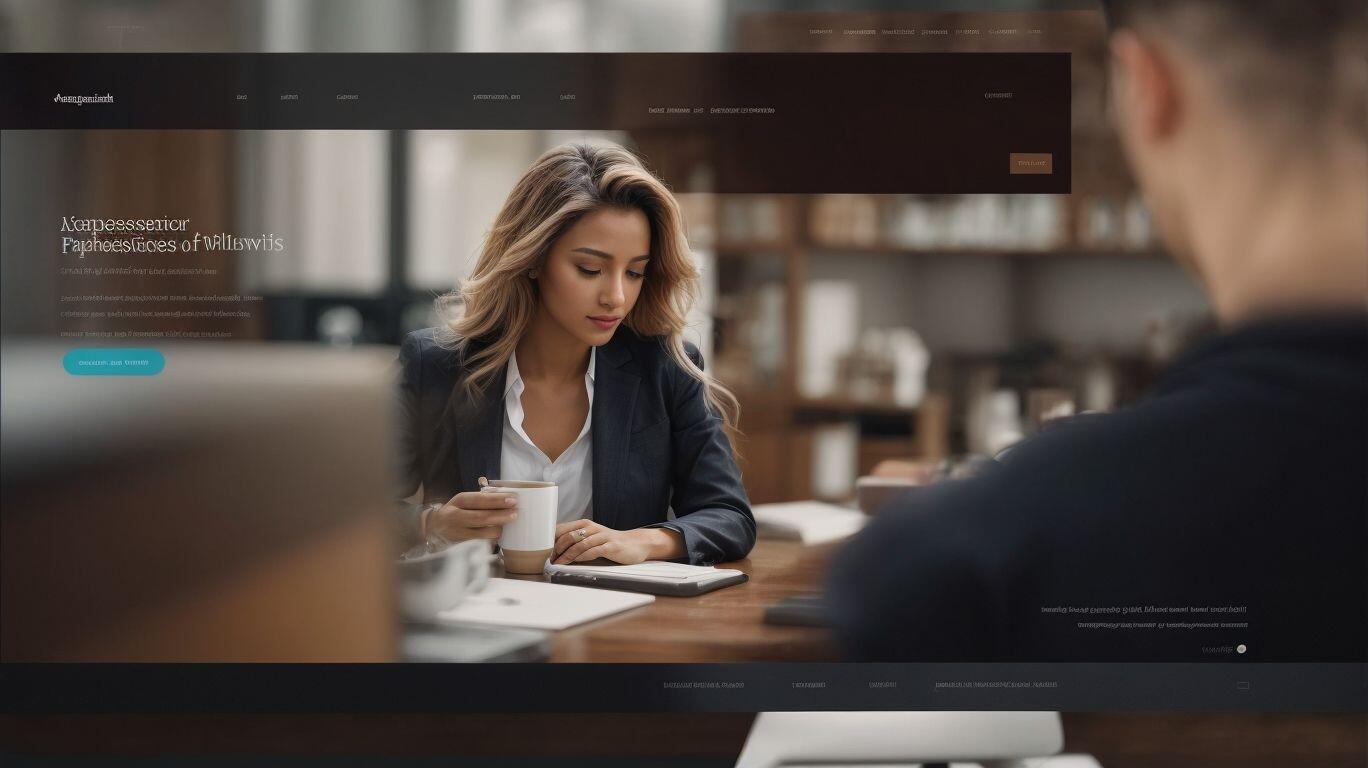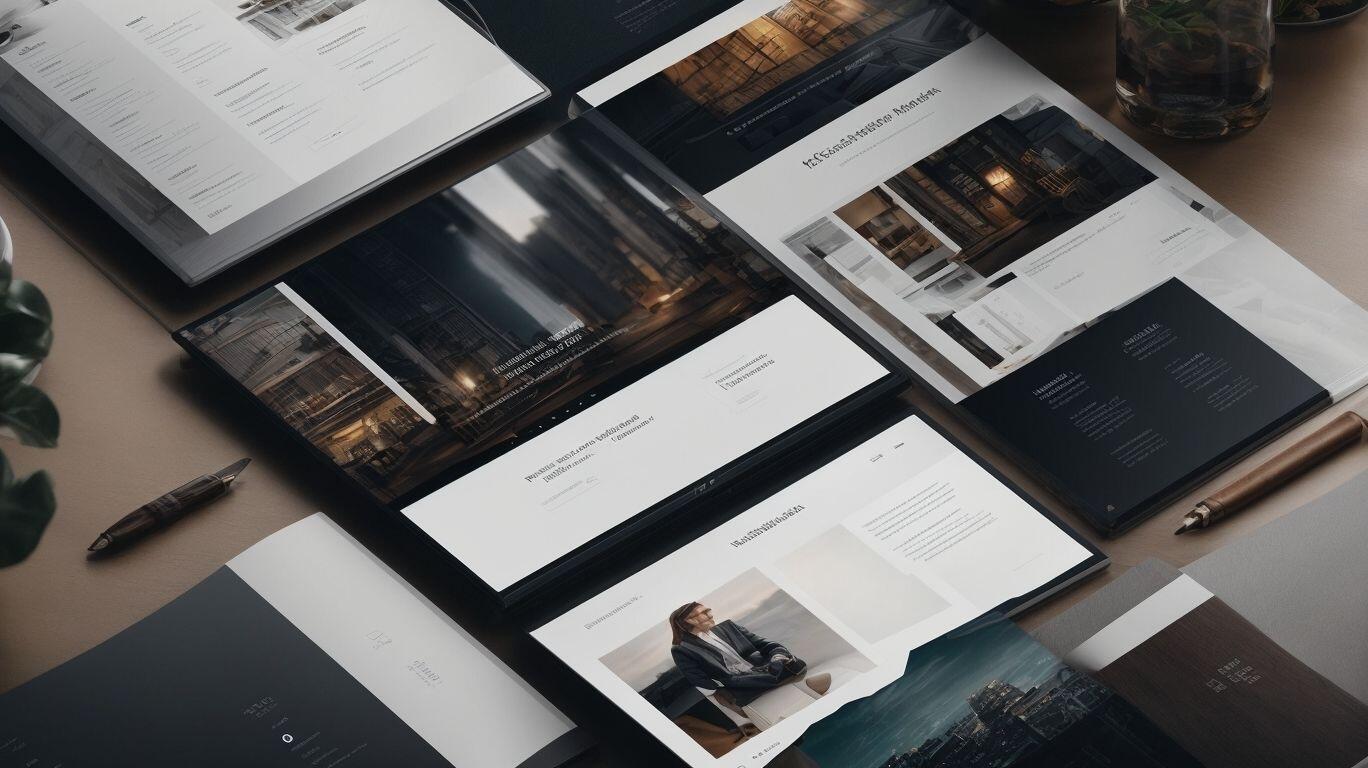WordPress has become one of the most popular website building platforms, with over 455 million websites using it globally. While it offers a user-friendly interface, creating a professional-looking and fully functional website can be challenging. This is where professional WordPress website design services come in. These services provide expert design and development for a WordPress website, ensuring that it not only looks great but also functions seamlessly.
Hiring a professional WordPress website designer can bring numerous benefits to your business. They have the skills and expertise to create a website that aligns with your brand, caters to your target audience, and meets your business goals. Additionally, they can save you time and effort, allowing you to focus on other aspects of your business.
A professional WordPress website should have certain key features that make it stand out and perform well. These include:
- Responsive design – ensuring it looks and functions well on all screen sizes.
- User-friendly navigation – making it easy for visitors to find what they are looking for.
- Fast loading speed – reducing bounce rates and improving user experience.
- SEO optimization – increasing visibility and driving organic traffic to your website.
When choosing a professional WordPress website design service, consider factors such as their experience and portfolio, customization options, customer support, and pricing and packages. It is crucial to choose a service that meets your specific needs and budget.
Some examples of reputable professional WordPress website design services include StudioPress, Elegant Themes, ThemeForest, and WP Site Care. These services offer a range of design and development options, from pre-made themes to custom website design and support.
In conclusion, a professional WordPress website design service can help you create a website that not only looks great but also functions seamlessly, attracting potential customers and boosting your online presence. Consider the key features and factors mentioned above to choose a service that best suits your needs and budget.
Key Takeaways:
- 1 Key Takeaways:
- 2 What Are Professional WordPress Website Design Services?
- 3 Why Should You Hire a Professional WordPress Website Designer?
- 4 What Are the Key Features of a Professional WordPress Website?
- 5 What Are the Factors to Consider When Choosing a Professional WordPress Website Design Service?
- 6 What Are Some Examples of Professional WordPress Website Design Services?
- 7 Frequently Asked Questions
- 7.1 What is WordPress and why is it important for my website?
- 7.2 What should I look for in a professional WordPress website design company?
- 7.3 What makes Azuro Digital a top-ranked WordPress web design company?
- 7.4 Can I migrate my existing website to WordPress?
- 7.5 What does the #1 ranked WordPress web design company, DD.NYC, offer?
- 7.6 How can I ensure the security of my WordPress website?
1. Professional WordPress website design services offer customizable, user-friendly and SEO optimized websites to enhance your online presence.
2. Hiring a professional WordPress website designer can save time, provide expert knowledge, and result in a high-quality website.
3. Key features of a professional WordPress website include responsive design, user-friendly navigation, fast loading speed, and SEO optimization.
What Are Professional WordPress Website Design Services?
Photo Credits: Fastdot.Com.Au by Larry Carter
Professional WordPress website design services refer to specialized services offered by experienced designers to create and develop websites using the WordPress platform. These services involve customizing the website layout, selecting and optimizing themes, integrating plugins and functionality, and ensuring responsive and user-friendly navigation.
These services encompass various aspects, including:
- Customization: Designers tailor the website’s appearance, color scheme, typography, and imagery to match the brand identity and appeal to the target audience.
- Theme selection: Experts carefully choose suitable themes from the vast WordPress library or create custom themes that align with the client’s requirements and industry standards.
- Plugin integration: Designers incorporate plugins to enhance the website’s functionality, such as SEO optimization, social media integration, contact forms, e-commerce features, and more.
- Responsive design: Professionals ensure that the website is compatible with different screen sizes and devices, providing a seamless user experience across desktops, smartphones, and tablets.
- Optimization: Experts optimize the website for speed, performance, and search engines, making it easily discoverable and accessible.
Professional WordPress website design services combine technical expertise, design aesthetics, and user experience considerations to deliver visually appealing, functional, and efficient websites tailored to meet specific business needs and objectives.
Why Should You Hire a Professional WordPress Website Designer?
Photo Credits: Fastdot.Com.Au by Alan Hernandez
Hiring a professional WordPress website designer brings numerous benefits and ensures a high-quality website. Here’s why you should consider it:
- Expertise: Professional designers have extensive knowledge and experience in creating functional and visually appealing websites. They stay updated with the latest design trends and technologies.
- Customization: A professional designer can tailor your website to meet your specific needs and goals. They can create a unique design that reflects your brand identity and stands out from competitors.
- User Experience: Designers focus on creating a user-friendly interface and seamless navigation, enhancing the overall user experience. This can result in higher engagement and conversions.
- SEO Optimization: Professional designers understand the importance of search engine optimization (SEO) in driving organic traffic to your website. They can optimize your site’s structure, content, and meta tags to improve its visibility in search engine rankings.
- Time and Cost Efficiency: Hiring a professional saves you time and effort. They have the expertise to complete the project efficiently, allowing you to focus on other aspects of your business. In the long run, a well-designed website can also generate a higher return on investment (ROI).
Overall, hiring a professional WordPress website designer ensures a visually appealing, functional, and optimized website that helps achieve your business objectives. So, why should you hire a professional WordPress website designer? The answer is simple – to have a high-quality, customized, user-friendly, and SEO optimized website that saves you time and money in the long run.
What Are the Key Features of a Professional WordPress Website?
Photo Credits: Fastdot.Com.Au by Carl Brown
A professional and well-designed website is crucial for any business or individual looking to establish a strong online presence. When it comes to creating a website, WordPress is a popular and powerful platform that offers numerous features and customization options. However, not all WordPress websites are created equal. In this section, we will discuss the key features that define a professional WordPress website. These include responsive design, user-friendly navigation, fast loading speed, and SEO optimization. By understanding these features, you can ensure that your website stands out and effectively represents your brand or business.
1. Responsive Design
Responsive design is an essential aspect of a professional WordPress website. It guarantees that the website is displayed correctly on various devices and screen sizes, offering an optimal user experience. To achieve a responsive design, follow these steps:
- Choose a responsive WordPress theme or template that automatically adjusts the layout and elements according to the device.
- Implement a mobile-first approach, designing the website primarily for mobile devices and then adapting it for larger screens.
- Utilize fluid grids and flexible images to ensure that the content resizes proportionally on different screen sizes.
- Optimize typography for readability on all devices by using appropriate font sizes, line heights, and spacing.
- Incorporate large, easy-to-tap buttons and menus to enable touch-friendly navigation.
- Test the website on various devices and screen sizes to guarantee a consistent and seamless user experience.
By following these steps, you can ensure that your WordPress website is fully responsive and provides an excellent user experience on all devices.
User-friendly navigation is a crucial aspect of a professional WordPress website. It ensures that visitors can easily navigate through the site and find the information they need. Here are some steps to create a user-friendly navigation system:
- Organize the menu: Use a clear and logical menu structure with concise labels for each page or category.
- Limit the number of menu items: Too many options can overwhelm visitors, so prioritize the most important pages in the menu.
- Use descriptive labels: Make sure the menu labels accurately describe the content of each page, helping visitors understand where they will be taken.
- Include a search bar: Implement a search feature to allow visitors to quickly find specific content.
- Use breadcrumbs: Breadcrumbs show visitors their current location within the site and provide an easy way to navigate back.
- Make it mobile-friendly: Ensure the navigation is responsive and accessible on all devices, with clear icons or a hamburger menu for mobile users.
- Provide clear calls to action: Use buttons or links to guide visitors to important pages or encourage them to take specific actions.
3. Fast Loading Speed
To ensure a speedy loading time for your professional WordPress website, follow these steps:
- Optimize images: Use tools like Smush or EWWW Image Optimizer to compress your images without sacrificing quality.
- Enable caching: Reduce server load and improve loading times by installing a caching plugin such as W3 Total Cache or WP Super Cache.
- Minify CSS and JavaScript: Simplify your code and decrease file size by using plugins like Autoptimize or WP Rocket to minify CSS and JavaScript.
- Choose a lightweight theme: Opt for a theme that is designed for speed and has clean code, such as GeneratePress or Astra.
- Reduce HTTP requests: Decrease the number of requests made to the server by merging and minimizing your CSS and JavaScript files.
Fact: Did you know that a one-second delay in page load time can result in a 7% decrease in conversions? Having a fast loading speed is crucial for user satisfaction and the success of your website.
4. SEO Optimization
When it comes to professional WordPress website design services, SEO optimization is an essential feature that should not be overlooked. To ensure your website ranks well in search engine results and attracts organic traffic, consider the following steps:
- Keyword research: Identify relevant keywords and strategically incorporate them throughout your website’s content, including titles, headings, and meta descriptions.
- Optimized URLs: Use descriptive and keyword-rich URLs for your website’s pages to make it easier for search engines to understand the content.
- Quality content: Create unique and valuable content that is optimized for your target keywords. Regularly update and add fresh content to keep your website relevant.
- Meta tags optimization: Optimize meta tags, including title tags and meta descriptions, to provide concise and compelling information to both users and search engines.
- Mobile-friendly design: Ensure your website is responsive and mobile-friendly to improve user experience and meet search engine requirements.
- Website speed: Optimize your website’s loading speed to provide a smooth and efficient user experience, as faster websites tend to rank higher in search results.
- Optimized images: Compress and properly tag images to improve website performance and enhance SEO optimization.
- Link building: Develop a strong backlink profile by acquiring high-quality backlinks from reputable websites within your industry.
What Are the Factors to Consider When Choosing a Professional WordPress Website Design Service?
Photo Credits: Fastdot.Com.Au by James Gonzalez
When it comes to building a successful online presence for your business, having a professional and visually appealing website is crucial. That’s where professional WordPress website design services come in. But with so many options out there, how do you choose the right one for your needs? In this section, we’ll discuss the key factors to consider when selecting a professional WordPress website design service. From their experience and portfolio to their customization options and customer support, we’ll cover everything you need to know to make an informed decision.
1. Experience and Portfolio
When selecting a professional WordPress website design service, it is important to consider their experience and portfolio. To help you evaluate a service provider’s experience and portfolio, here are some steps to follow:
- Research the company: Look for information about the company’s establishment and how long they have been in the industry.
- Review their portfolio: Examine their previous work to assess the quality of their designs and determine if they have experience in creating websites similar to your specific requirements.
- Check for case studies or testimonials: Read client testimonials or case studies to gain insights into the company’s performance and client satisfaction.
- Consider their expertise: Determine if the company has expertise in WordPress and if they have experience with the specific features and functionalities you need for your website.
- Request references: Ask for references from previous clients to get a firsthand account of their experience working with the company.
By following these steps, you can ensure that you select a professional WordPress website design service with the necessary experience and a strong portfolio to meet your specific needs.
2. Customization Options
When hiring a professional WordPress website designer, it is important to take into account the customization options they offer. Customization allows you to create a unique and personalized website that aligns with your brand and goals. Here are some key steps to consider when evaluating customization options:
- Theme selection: A professional designer should provide a wide range of themes that cater to different industries and styles. This allows you to choose a design that reflects your brand’s identity.
- Layout customization: Look for designers who offer flexible layout options, allowing you to arrange content and sections according to your preferences. This ensures a visually appealing and user-friendly website.
- Color and font customization: Customizable color schemes and font options give you the flexibility to match your website’s design with your brand’s visual identity.
- Widget and plugin integration: A good designer should offer seamless integration of widgets and plugins, enabling you to add functionality and features that enhance the user experience.
By considering these customization options, you can ensure that your professional WordPress website stands out and fulfills your specific requirements.
3. Customer Support
When selecting a professional WordPress website design service, it is important to consider the level of customer support they offer. Here are some steps to evaluate the customer support provided by a service:
- Response Time: Look for a service that offers quick response times, ideally within 24 hours.
- Availability: Make sure that the service provides support during your working hours and offers multiple communication channels, such as email, phone, or live chat.
- Expertise: Assess the knowledge and expertise of the support team by asking specific questions about WordPress or any technical issues you may have.
- Problem Resolution: Evaluate the service’s track record in promptly and efficiently resolving customer issues.
Pro-tip: Before finalizing a WordPress website design service, test their customer support by reaching out with a sample inquiry to gauge their responsiveness and expertise. A dependable and efficient customer support team can greatly enhance your overall experience and satisfaction with the service.
4. Pricing and Packages
When searching for a professional WordPress website design service, it is important to consider both pricing and packages. Here are some key points to keep in mind:
- Experience and Portfolio: It is important to choose a service provider with a proven track record and a portfolio showcasing their previous work.
- Customization Options: Make sure that the service offers flexibility in terms of design and functionality, allowing you to customize your website to your specific needs.
- Customer Support: Check if the service provides reliable customer support, including technical assistance and timely responses to any queries or issues.
Evaluate the pricing structure and packages offered by different providers. Take into account your budget and select a service that offers good value for money without compromising on quality.
Some examples of professional WordPress website design services that offer competitive pricing and comprehensive packages include StudioPress, Elegant Themes, ThemeForest, and WP Site Care.
What Are Some Examples of Professional WordPress Website Design Services?
Photo Credits: Fastdot.Com.Au by Stephen Miller
When it comes to creating a professional and visually appealing website on WordPress, it is important to choose the right design service. With so many options available, it can be overwhelming to determine which one is best for your needs. In this section, we will take a closer look at some examples of professional WordPress website design services, including StudioPress, Elegant Themes, ThemeForest, and WP Site Care. By understanding the features and specialties of each service, you can make an informed decision for your website design needs.
1. StudioPress
StudioPress is a highly regarded option for professional WordPress website design services. They offer a variety of themes and services to assist businesses in creating a visually appealing and functional website. Follow these steps to utilize StudioPress for your website design:
- Research and choose a StudioPress theme that aligns with your website’s goals and target audience.
- Purchase and download the selected theme from the StudioPress website.
- Install the theme on your WordPress website by going to the “Appearance” section and selecting “Themes”.
- Customize the theme to match your branding and design preferences. StudioPress themes often come with customization options such as color schemes and layout settings.
- Add your content to the website using the WordPress editor or a page builder plugin.
- Optimize your website for search engines by incorporating relevant keywords into your content and optimizing meta tags.
- Test the responsiveness and loading speed of your website to ensure a seamless user experience across various devices and platforms.
- Launch your website and promote it through various marketing channels to attract visitors and generate leads.
By following these steps and utilizing the features and customization options provided by StudioPress, you can create a professional WordPress website that meets your business’s needs.
2. Elegant Themes
Elegant Themes is a well-known and dependable provider of professional WordPress website design services. If you are considering using Elegant Themes for your website, here are some steps to follow:
- Visit the Elegant Themes website.
- Explore their vast collection of pre-designed themes.
- Choose a theme that aligns with your website’s purpose and design aesthetic.
- Purchase the theme and download the necessary files.
- Install the theme on your WordPress website.
- Customize the theme to fit your branding and content.
- Add your website’s content, such as text, images, and videos.
- Configure the theme’s settings, including layout options and color schemes.
- Optimize your website for search engines using SEO best practices.
- Test your website’s functionality and responsiveness on various devices.
- Launch your website and promote it to your target audience.
Elegant Themes was founded in 2008 by Nick Roach and has since become one of the leading providers of WordPress themes and plugins, serving millions of customers worldwide. With a strong commitment to quality and user-friendly design, Elegant Themes continues to innovate and provide top-notch solutions for WordPress website design.
3. ThemeForest
ThemeForest is a highly sought-after marketplace for professional WordPress website themes. It offers a diverse selection of themes created by various developers, making it a versatile choice for a variety of industries and purposes.
One of the major advantages of using ThemeForest is the abundance of customizable themes available. With over 11,000 themes to choose from, you can easily find a design that aligns with your brand and business objectives. ThemeForest also offers theme documentation and customer support, ensuring that you have assistance if necessary. Additionally, the themes on the platform are affordable, with prices ranging from $13 to $150. Furthermore, ThemeForest regularly updates its themes to ensure compatibility with the latest WordPress version and security patches.
With its vast collection and user-friendly interface, ThemeForest is the go-to platform for businesses and individuals looking to create a professional WordPress website.
Pro-tip: Before purchasing a theme from ThemeForest, carefully consider your website’s requirements and read user reviews to ensure the theme meets your needs.
4. WP Site Care
WP Site Care is a professional WordPress website design service that offers comprehensive solutions for maintaining and optimizing WordPress websites. When considering WP Site Care, here are some key steps to keep in mind:
- Research and gather information about WP Site Care’s experience and portfolio. Take a look at their past projects and client testimonials to gauge their expertise.
- Consider the customization options provided by WP Site Care. Make sure they can cater to your specific requirements and goals.
- Evaluate the level of customer support offered by WP Site Care. Check if they offer prompt and reliable support through various channels such as live chat, email, or phone.
- Compare pricing and packages offered by WP Site Care with other similar services in the market. Look for a balance between affordability and the range of services provided.
By following these steps, you can confidently select WP Site Care as your professional WordPress website design service.
Frequently Asked Questions
What is WordPress and why is it important for my website?
WordPress is an open-source content management system (CMS) that allows you to easily create and manage your website’s content. It also offers a centralized control panel for important tasks such as website design, content creation, and ongoing maintenance. With its intuitive interface and customizable features, WordPress is a popular choice for small business owners, bloggers, and even large corporations. It is also widely used for commercial purposes, making it a highly active market with an active community of developers and designers.
What should I look for in a professional WordPress website design company?
When choosing a WordPress website design company, it is important to consider their specialized experience, past clients, service quality, and portfolio. Look for a company that offers a range of services, such as custom functionality, conversion rate optimization, and social media marketing services. It is also important to consider your budget and goals, and choose a company that can provide the necessary technical audits and SEO strategies to ensure your website’s success.
What makes Azuro Digital a top-ranked WordPress web design company?
Azuro Digital is a premier web development environment that offers customized web design services with a focus on branding and content marketing. They have a team of experts in various fields such as graphic design, content creation, and technical aspects of web design, making them a one-stop-shop for all your website needs. With 9 years of experience and a long list of satisfied clients, Azuro Digital is consistently ranked as one of the top web design companies for their specialized experience and high-quality service.
Can I migrate my existing website to WordPress?
Yes, many professional WordPress website design companies offer migration services to help you transition your website from other platforms to WordPress. This is a quick way to switch to the powerful features and customizable options of WordPress, without having to start from scratch. Whether you have a canned site design or a custom website, a reputable WordPress design agency will be able to migrate your content seamlessly and ensure a smooth transition.
What does the #1 ranked WordPress web design company, DD.NYC, offer?
DD.NYC is a premier web development and branding company that specializes in creating professional and responsive websites using WordPress. They offer initial consultation sessions to understand your goals and provide customized solutions to achieve them. They also offer ongoing maintenance and support, as well as Zapier integrations for automating tasks and improving efficiency. DD.NYC’s team of experts ensures that your website has a unique and visually appealing look and feel, making them the #1 ranked WordPress web design company.
How can I ensure the security of my WordPress website?
As with any website, it is important to constantly monitor and update your WordPress site to ensure its security. Some professional WordPress website design companies offer ongoing maintenance and security services, while others provide tips and resources for website owners. It is also recommended to regularly perform technical audits and use security plugins to protect your website from potential threats. You can also refer to the WordPress Security Checklist provided in the article for additional measures to keep your site safe.