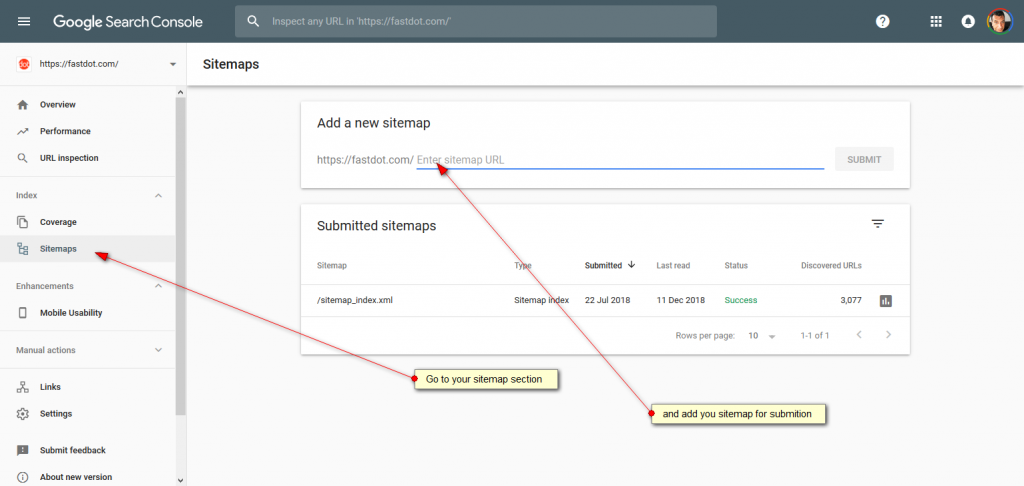What is Google Search Console?
Google Search Console is a free service offered by Google that helps you monitor and maintain your WordPress website presence in the overall Google Search results. You don’t have to sign up for Search Console for your site to be included in Google’s search results, but doing so can help you understand and improve your website and optimize its SEO performance in the Google search.
https://www.google.com/webmasters/tools/home
Surprisingly, most businesses don’t quiet understand how to effectively use the full potential of Google Search Console in order to increase unique visitors traffic to their WordPress website.
In this article, we will outline how to use Google Search Console to improve your website SEO and get more visitors.
Why use Search Console?
Monitor your site’s performance in Google Search results:
- Make sure that Google can access your content
- Submit new content for crawling and remove content you don’t want shown in search results
- Create and monitor content that delivers visually engaging search results
- Maintain your site with minimal disruption to search performance
- Monitor and resolve malware or spam issues so your site stays clean
Discover how Google Search—and the world—sees your site:
- Which queries caused your site to appear in search results?
- Did some queries result in more traffic to your site than others?
- Are your product prices, company contact info, or events highlighted in rich search results?
- Which sites are linking to your website?
- Is your mobile site performing well for visitors searching on mobile?
Google Search Console is a free Google Webmaster tool to help website owners monitor and maintain their site’s presence with Google.
It provides essential marketing data that you need to start tracking from day one. It also alerts you about errors, security issues, and indexing problems that may affect your website’s search rankings.
You can use all this information in your WordPress SEO strategy to increase your website traffic.
The sad part is that most businesses don’t utilize the full power of Google Search Console because majority of them think that just adding their website to Google Search Console is enough.
The reality is that if you’re not leveraging all of the powerful features that Google offers, then you will not get any visitors to your website.
Adding Your Website to Google Search Console
If you haven’t already done so, then you need to go ahead and add your website to Google Search Console. It is really simple and will only take a few minutes.
Simply go to Google Search Console website and click on the Start Now button.
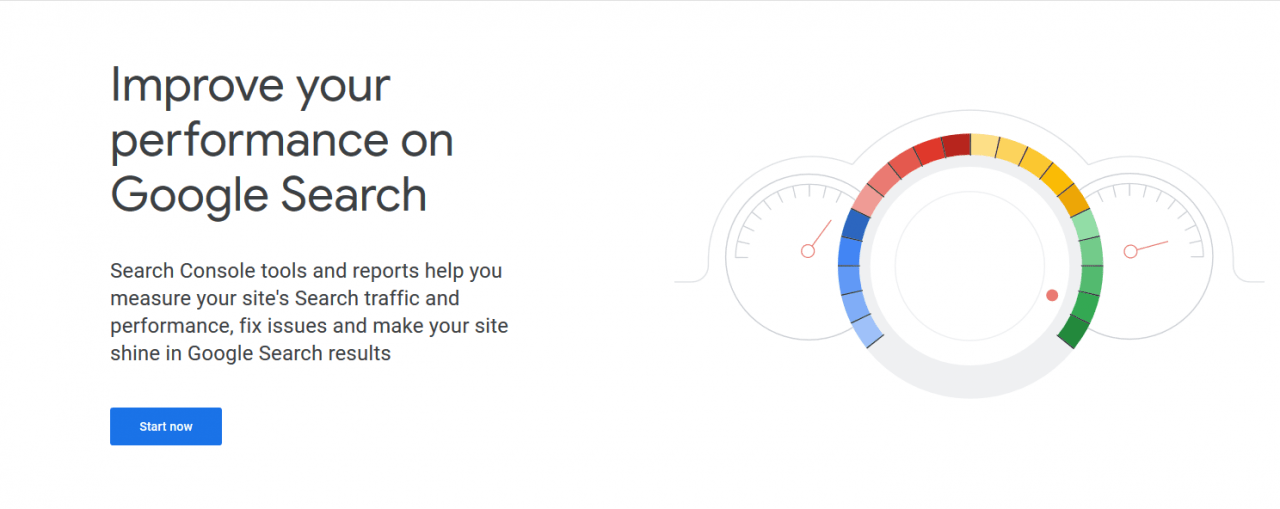 Either signup or login with your gmail account.
Either signup or login with your gmail account.
After entering your website address, click on the ‘Add Property’ button to continue.
Next, you will be asked to verify ownership of your website. There are multiple ways to do so.
Usually the easiest way do so, is to install and use Yoast SEO to verify.
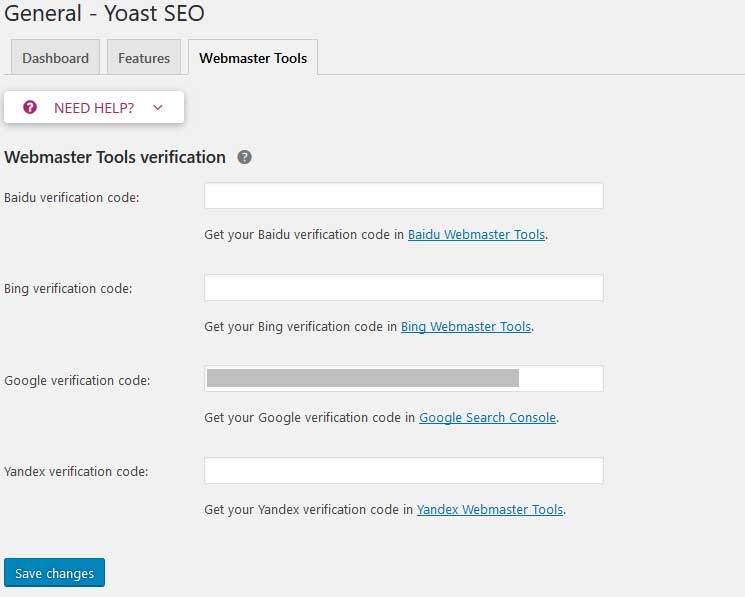
That’s it. Its as simple as that and You now have added your WordPress site to Google Search Console. Click on the ‘Go to Property’ link to visit your Search Console dashboard.
How To Set Preferred Domain (www or non-www) In Google Search Console
As the name suggests, you can tell Google, which URL (www or non-www) you would like Google to index.
You can treat your domain like https://fastdot.com or https://www.fastdot.com . If you don’t set your preferred domain style, chances of getting penalized for duplication of content by Google is very high.
You can read more about the preferred domain here on Google’s official page.
Set Your Target Audience by Country
If your website is targeting audiences in a specific country, then you can explicitly tell Google to target users in that particular country.
Go to the old version of Google Search Console, and under the ‘Search Traffic’ menu click on ‘International Targeting’.
Select the country your Audience is located, and Google will be able to optimize the search results for your specific country.
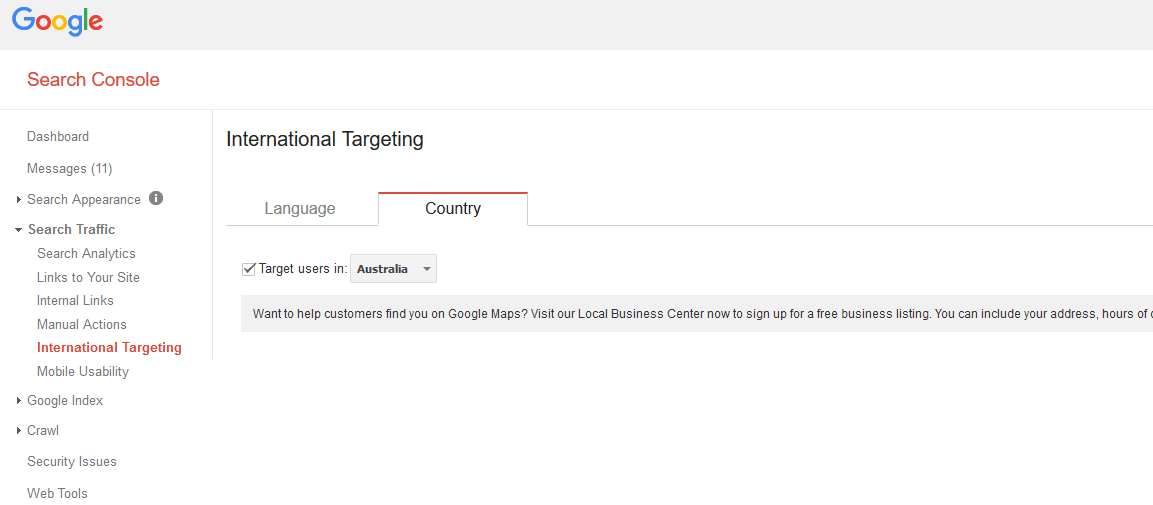
Get online with Australias Premier hosting provider
Submit Your WordPress XML Sitemap to Google WebMaster Tools
Submitting your sitemap to google webmaster tools is a critical setup piece of your website.
Whether you are launching a brand new site or just recently switched over to using WordPress as your content management system (good choice by the way) you need to verify your site with google and submit your sitemaps.
Setting up & submitting your sitemap lets google know about all of your awesome pages & should get them fast tracked into the almighty Google index.
The sooner your optimized pages are indexed, the sooner all of those searchers can query your website pages
All you need to do is install and activate the Yoast SEO plugin. Upon activation, the plugin will automatically generate an XML sitemap for your website, and you can find it at the URL that looks like this:
http://www.your-awesome-website.com/sitemap_index.xml
Don’t forget to replace ‘your-awesome-website.com’ with your own domain name. You can now submit this URL in Google Search Console.
Under the dashboard, click on the ‘Sitemaps’ from the left column and then paste the last part of the URL.
And that’s it, Google now has your sitemap !
Google Search, or simply Google, is a web search engine developed by Google LLC. It is the most used search engine on the World Wide Web across all platforms, with 92.62% market share as of June 2019, handling more than 5.4 billion searches each day.